Reading Time: 10 minutes

We are excited to share our June 2022 update (version 2022.6). Key highlights of this update include:
- Agenda – Faster Agenda, with controls to fine-tune what is visible and how items are grouped.
- Library Enhancements – The Cloze Library has been completely redesigned for easy organization.
- Marketing Mail Enhancements – 25+ new Marketing Mail features including more image formatting options like text overlay, animation, gradients, and tone. And the quick insertion of YouTube, Vimeo, and BombBomb videos.
- Email Enhancements – New email signature designer, silencing open notifications, add a tag or audience to the “to” line, and more.
- Contact Profile Updates – Streamlined relationship section and more timeline filtering options.
- Campaigns Enhancements – Create projects from campaign automation and 10+ other new campaign features.
- Import / Export – The all-new importer features visual content mapping, saved mappings, and more.
- App Language (Beta) – Translate Cloze interface labels into your local language. French, Spanish, Italian, and German are currently supported.
- New Integrations – BombBomb, Placester, Zenlist, HomeSpotter (out of beta), Cloud CMA (out of beta), SkySlope (out of beta), Twilio (out of beta), and dotloop (added historical transactions).
Below you’ll find more details of each of these features and other enhancements.
These new features are available immediately on iOS, Android, and desktop (cloze.com)
Faster, More Configurable Agenda
The Cloze Agenda is now faster and more configurable. You can group items by time for a chronological view of your day, group to dos and next steps by type, and hide sections you don’t need.
Group by Time
Instead of grouping items that are the same type, you can switch the Agenda to group by the time of day they are due. This will show all of the things due at a specific time grouped together. Tap on the funnel icon to change the Agenda view to group by the time of day.
You can adjust:
- Today’s Agenda Items – toggle on to change the Today section of the Agenda
- Future Agenda Items – toggle on to change the Next 7d and Upcoming sections of the Agenda.
- Past Agenda Items – toggle on to change the Follow-Up section of the Agenda.
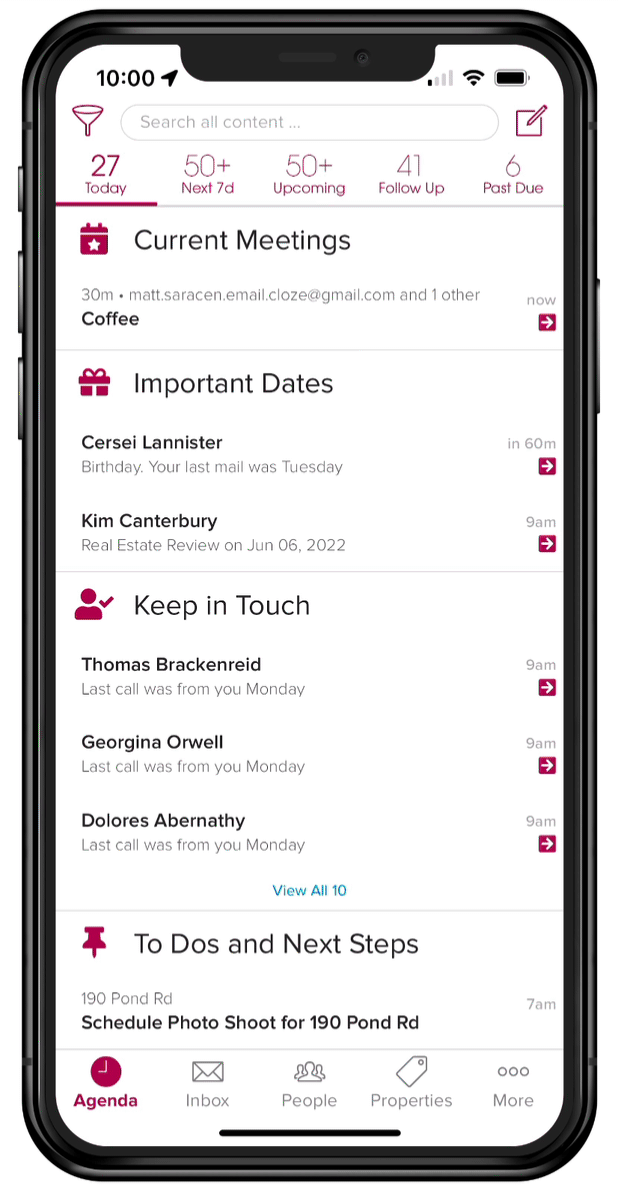
Group To Dos and Next Steps by Type
You can also group your To Dos and Next Steps by Type so that Calls, Emails, and Texts are grouped together.
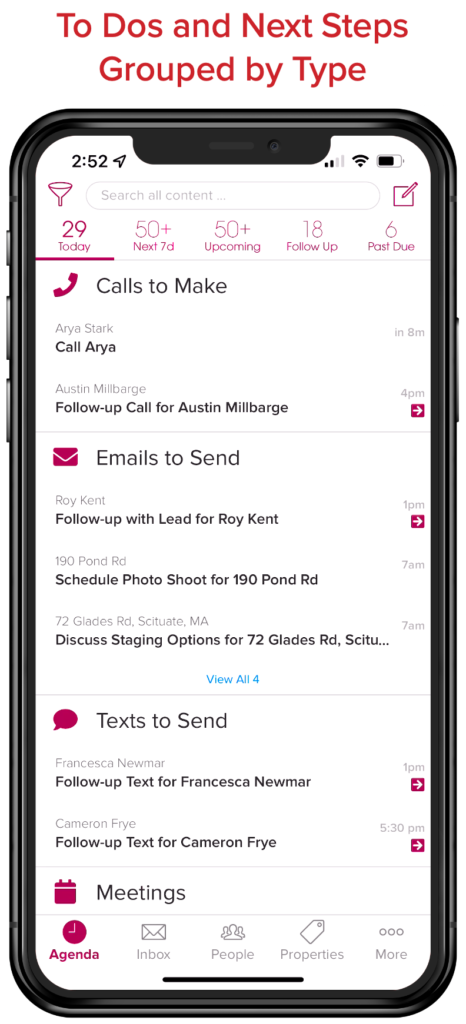
Control what is visible on the Agenda
You now have complete control over what is visible on the Agenda. Tap on the funnel to enable or disable any Agenda item.
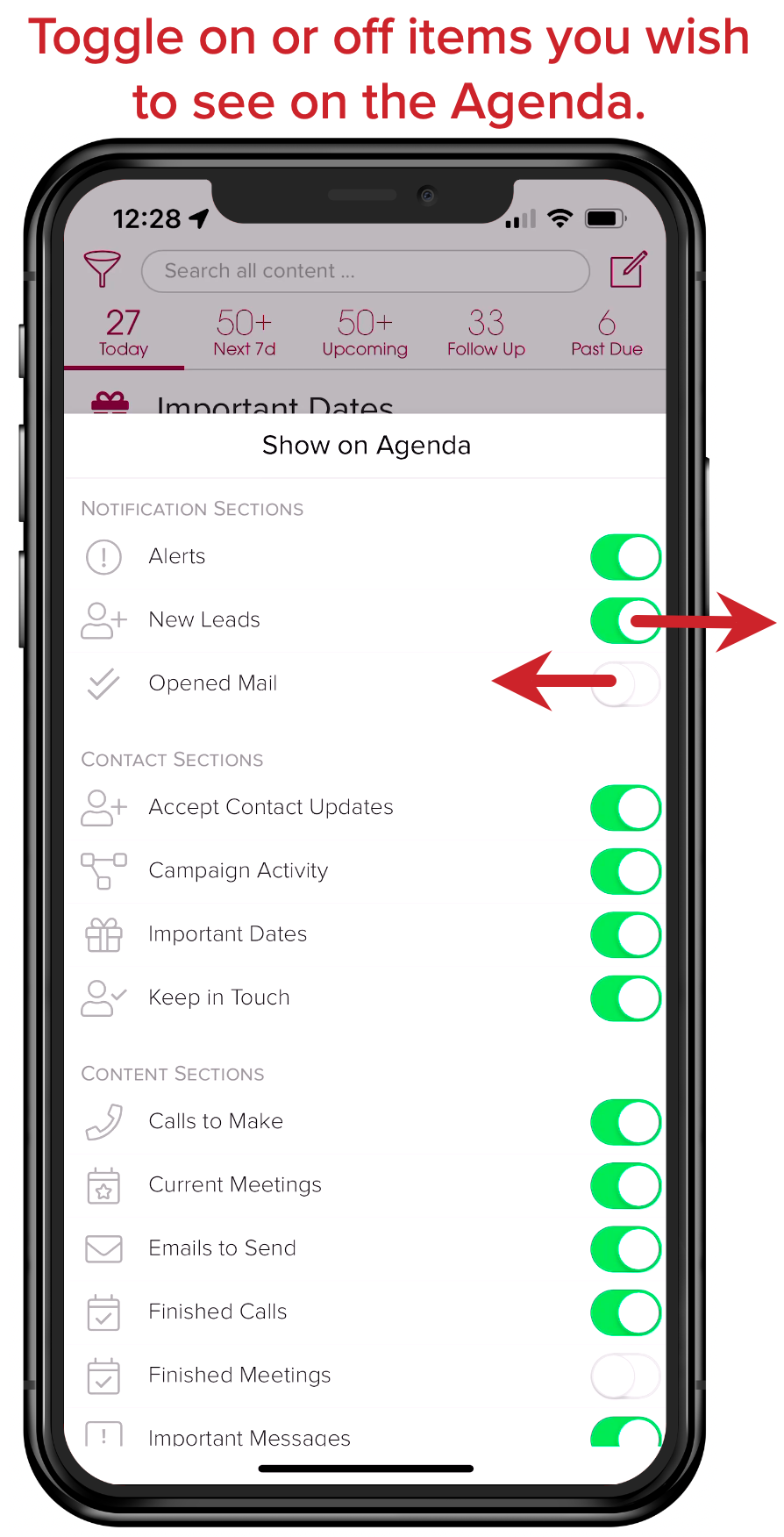
Library Enhancements
The Library has been redesigned to make it easier to organize and feature your content. We’ve also added tagging to make it easier to find templates across categories.
The New and Noteworthy section includes recent and featured templates
When you add the tag #featured it automatically appears at the top of the Library in the Featured Category.
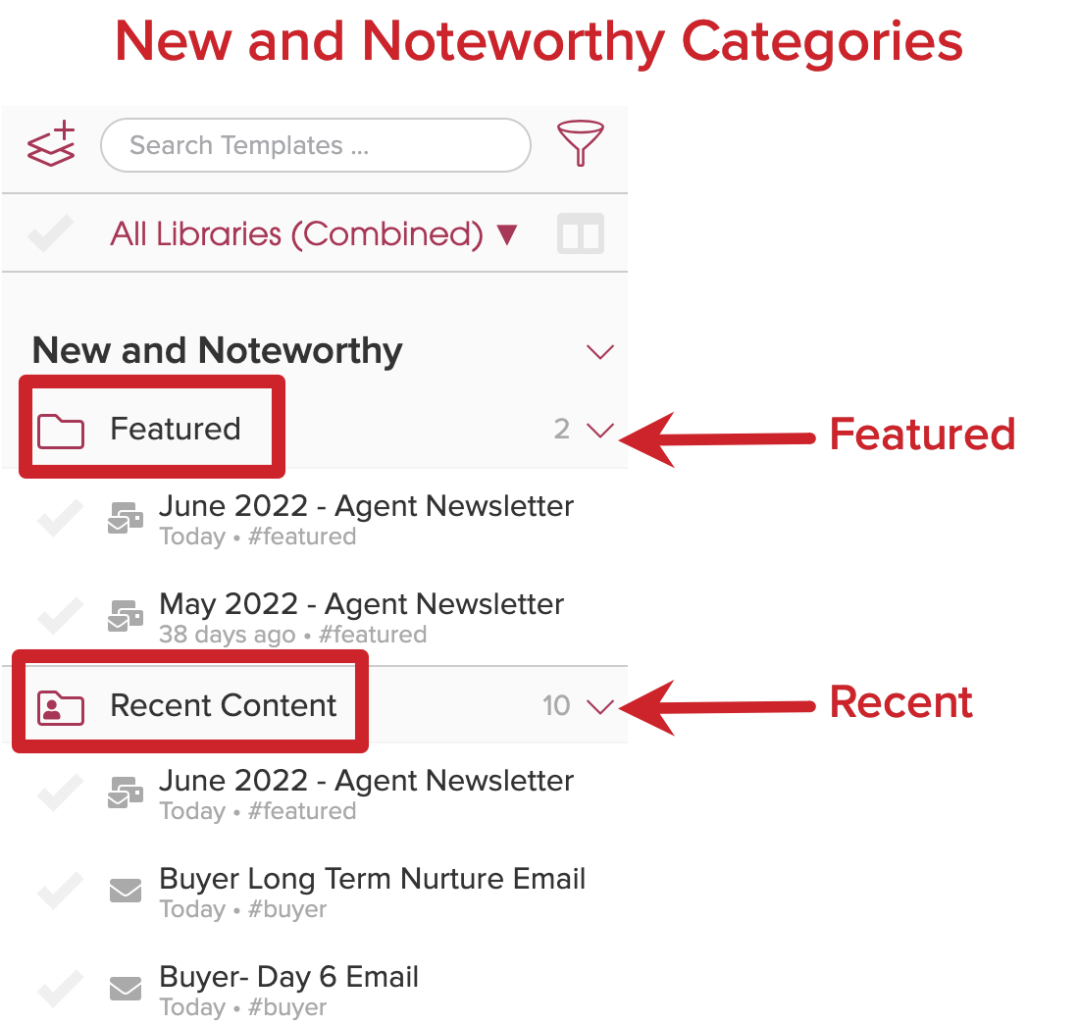
Templates are grouped by type automatically
The library automatically organizes templates by type including Built-in templates, Next Step templates, Campaigns, Building Blocks, Assists, and Custom Field templates.
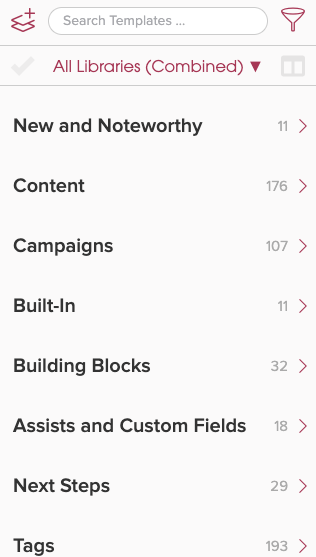
Organize templates by tag
With this update, we’ve added tags to let you further organize your templates across categories. You can apply as many tags to a template as you would like.
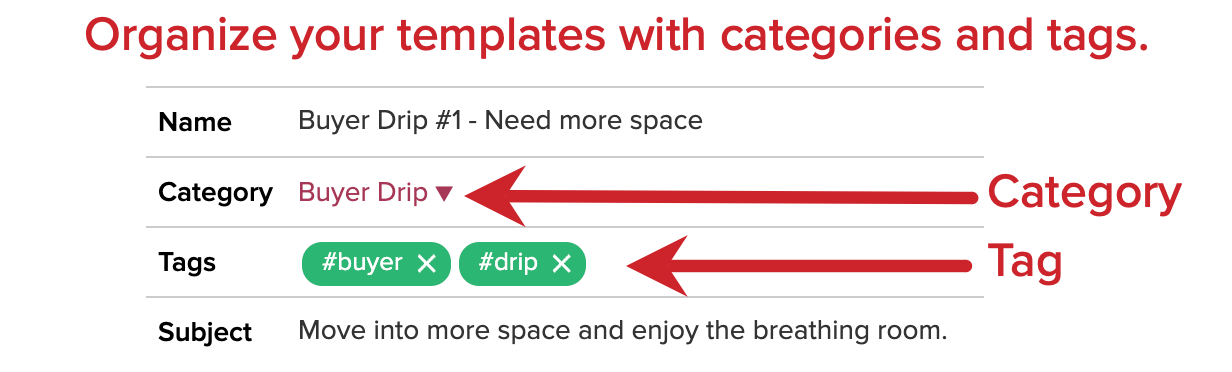
Each tag is organized together for quick access:
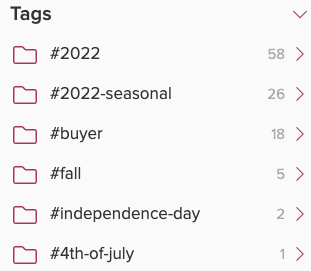
Marketing Email
More image formatting options
With this release, we’ve added several more ways to enhance your image designs without the need for fancy editing software.
Overlay Text on an Image
You can overlay text on an image to create a more interesting and unique design.
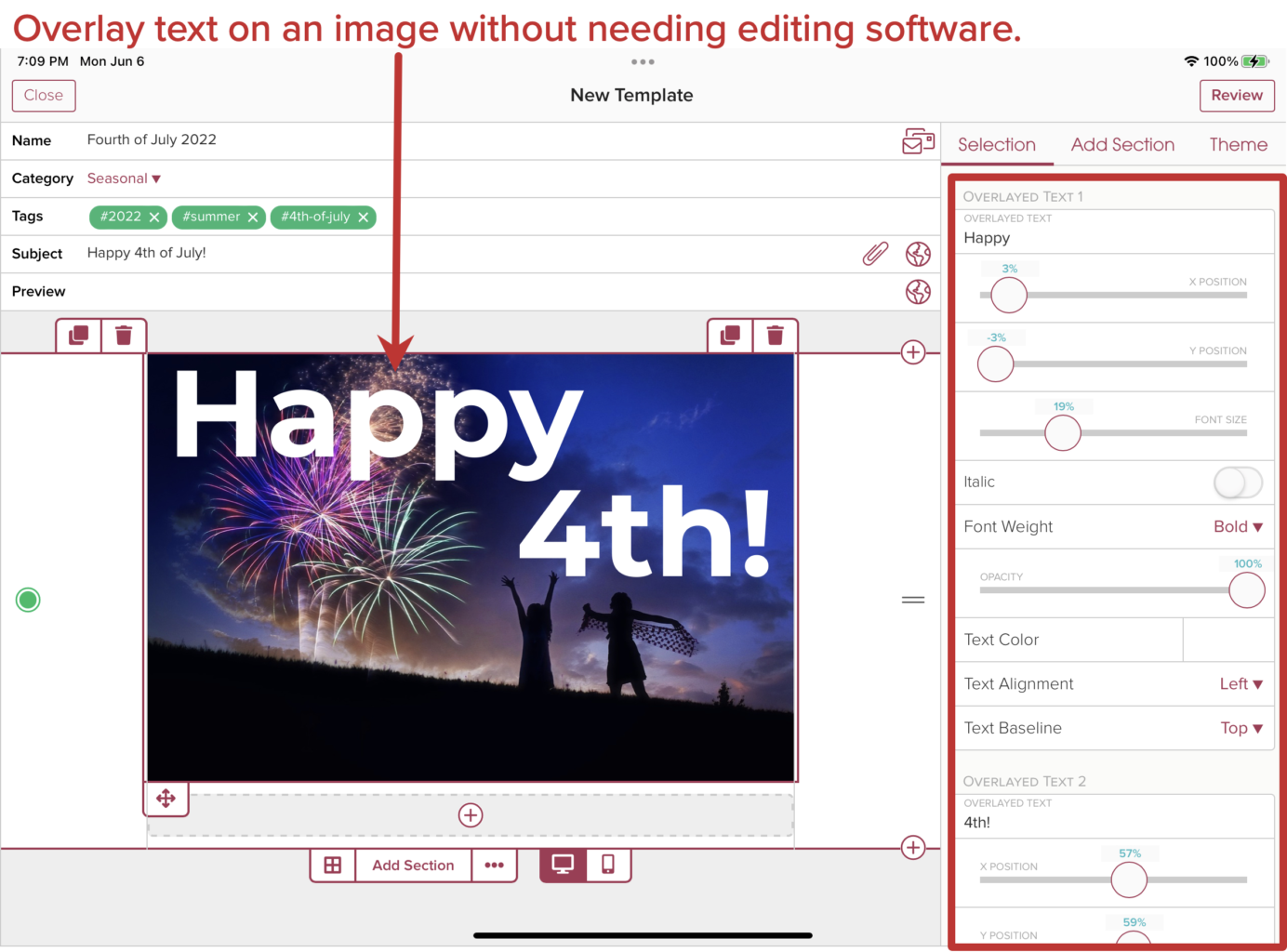
Image Overlay Gradients
When overlaying text on an image it can be helpful to add a gradient to make the text stand out more clearly. You can add a darker or lighter gradient from the top or bottom.
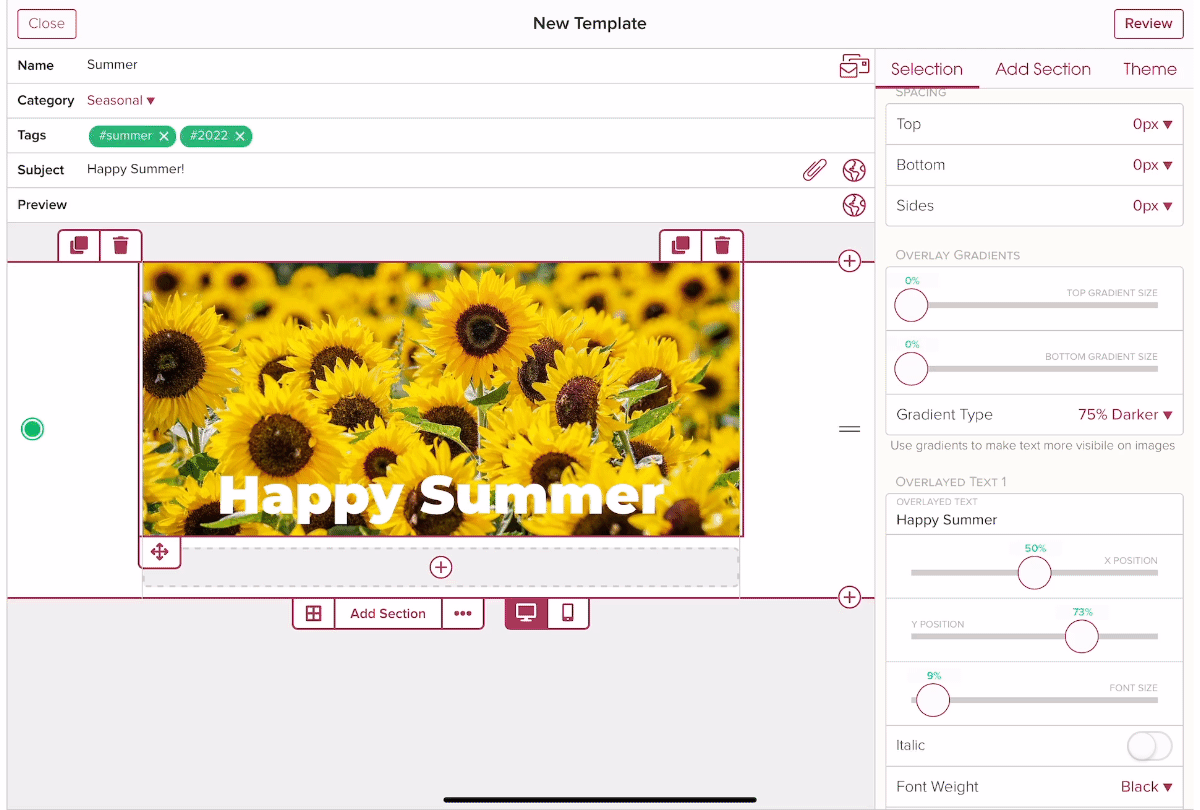
Overlay Animated Text on an Image
When you overlay text on an image it can also be animated to provide added design elements.
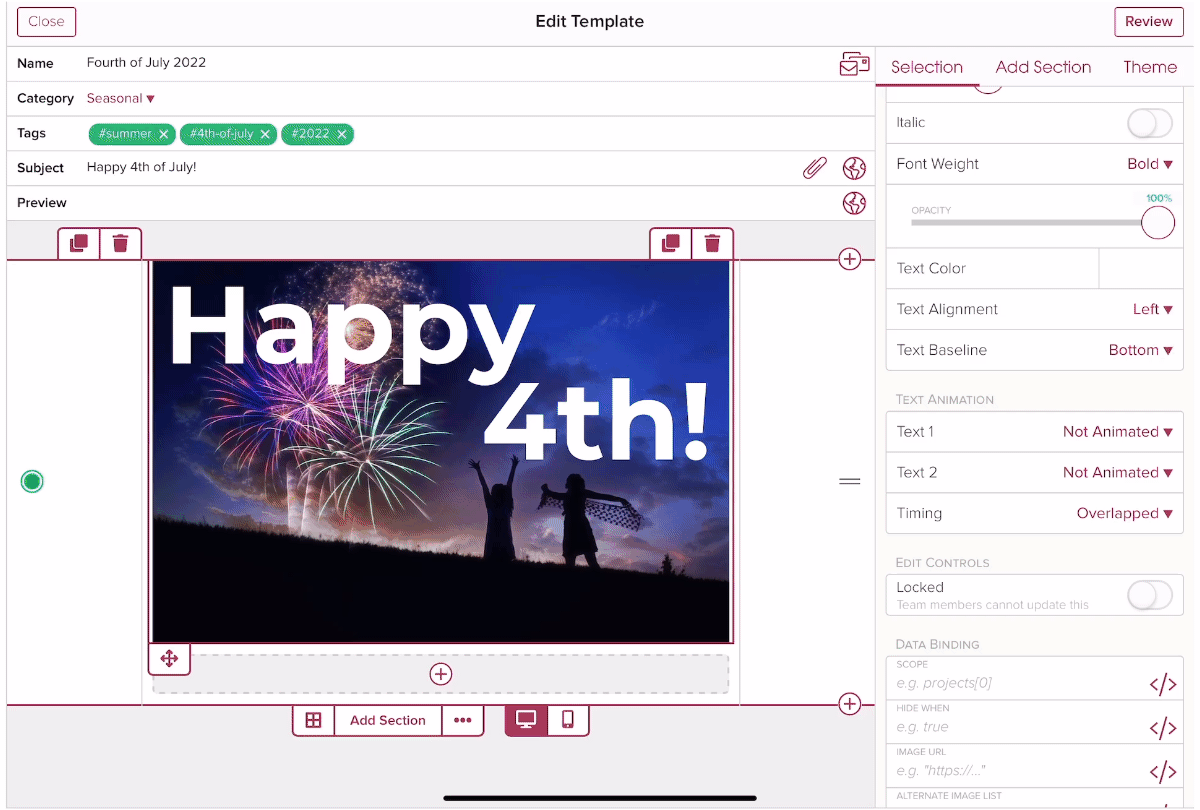
Image Tone
Set the image tone to grayscale, sepia, or cyanotype for added design interest.
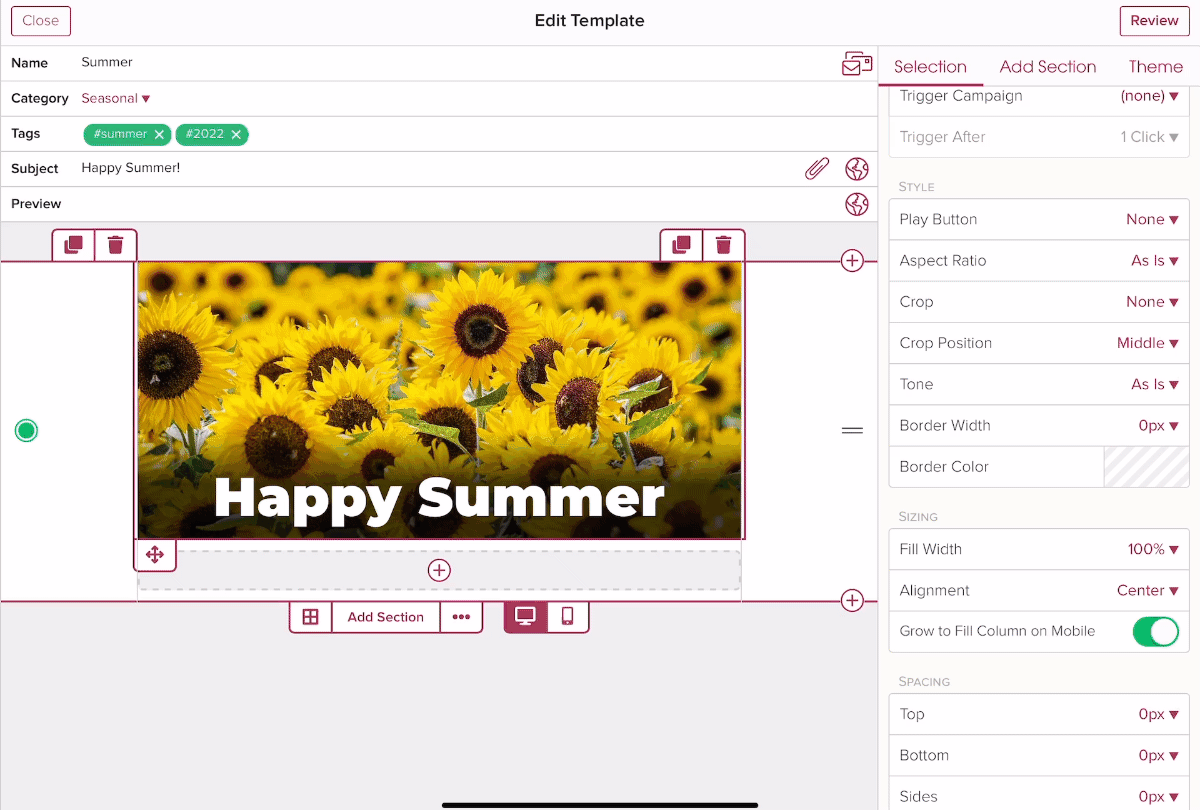
Fast insertion of YouTube, Vimeo, and BombBomb videos
Tap on the add content + icon and then scroll down the menu and select YouTube, Vimeo, or BombBomb from the menu. In the pop-up menu paste the video-sharing link of your video.
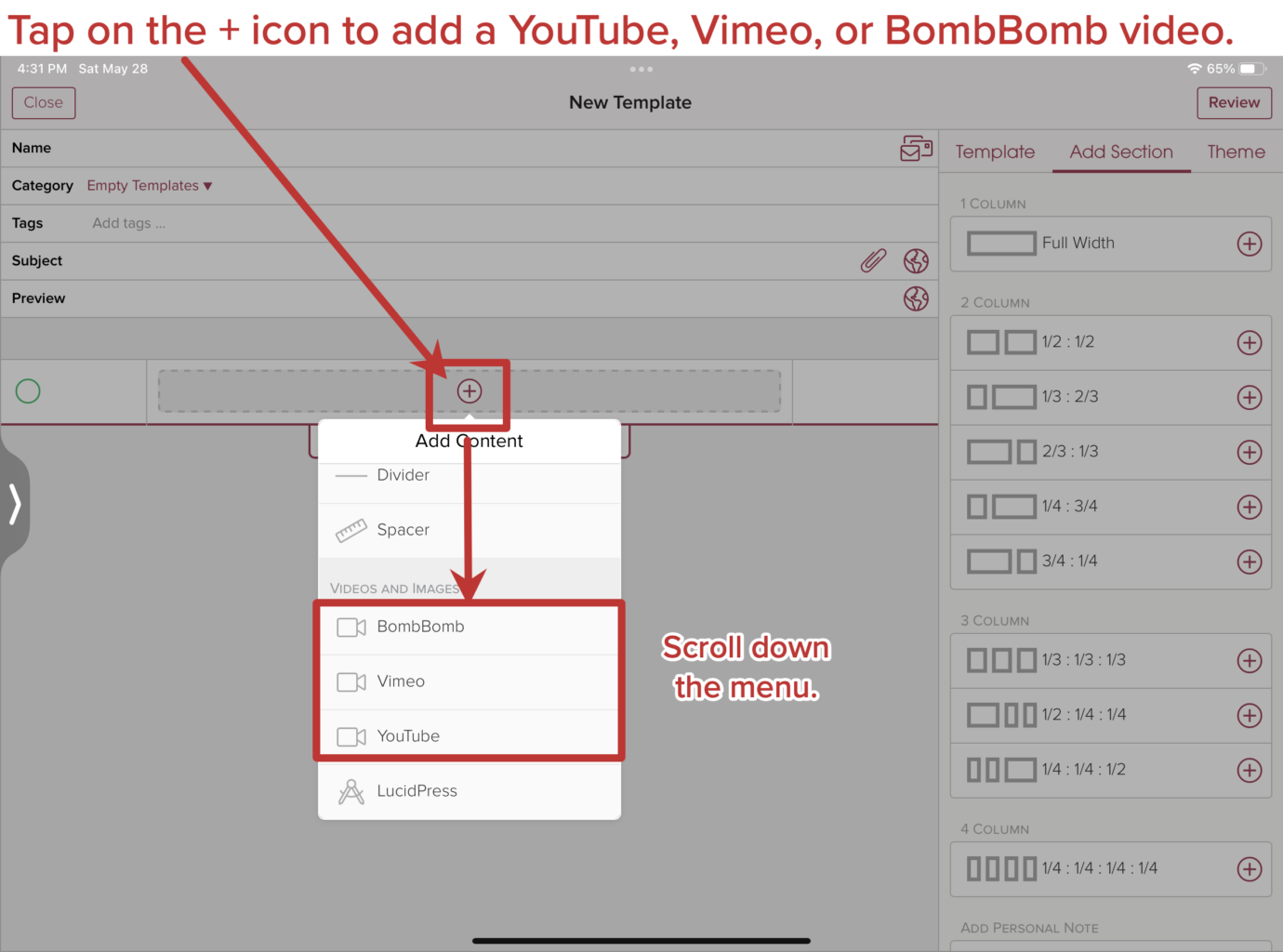
Insert LucidPress HTML
Using LucidPress you can create your email design and then import the HTML into Cloze.
More theme options
The Marketing Email Theme now includes six paragraph styles to make formatting new templates quick and consistent.
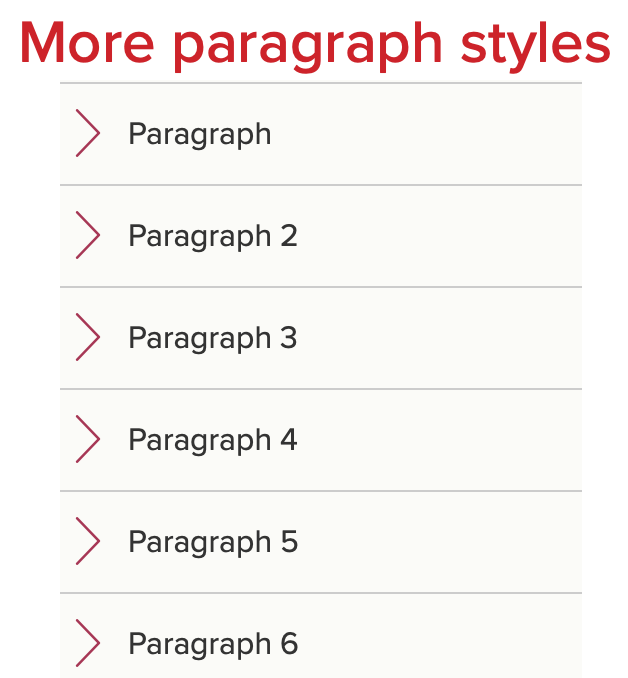
Email Enhancements
Type a tag name or audience name in the TO line
To quickly send to everyone with a specific tag or an audience simply enter the hashtag symbol # followed by the tag or audience name.
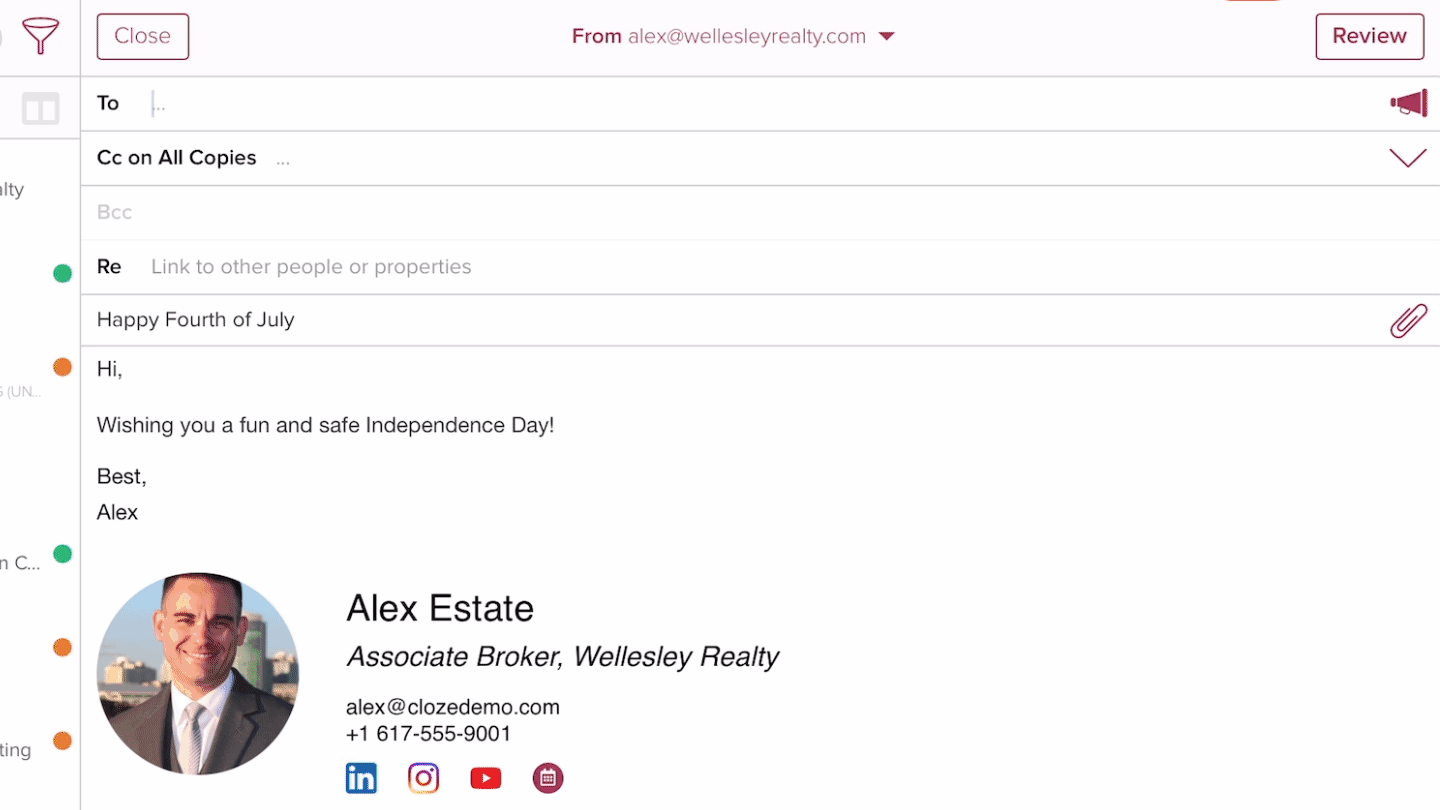
New! Signature Designer
Use Cloze’s designer to create a richly formatted custom signature with a variety of layouts.
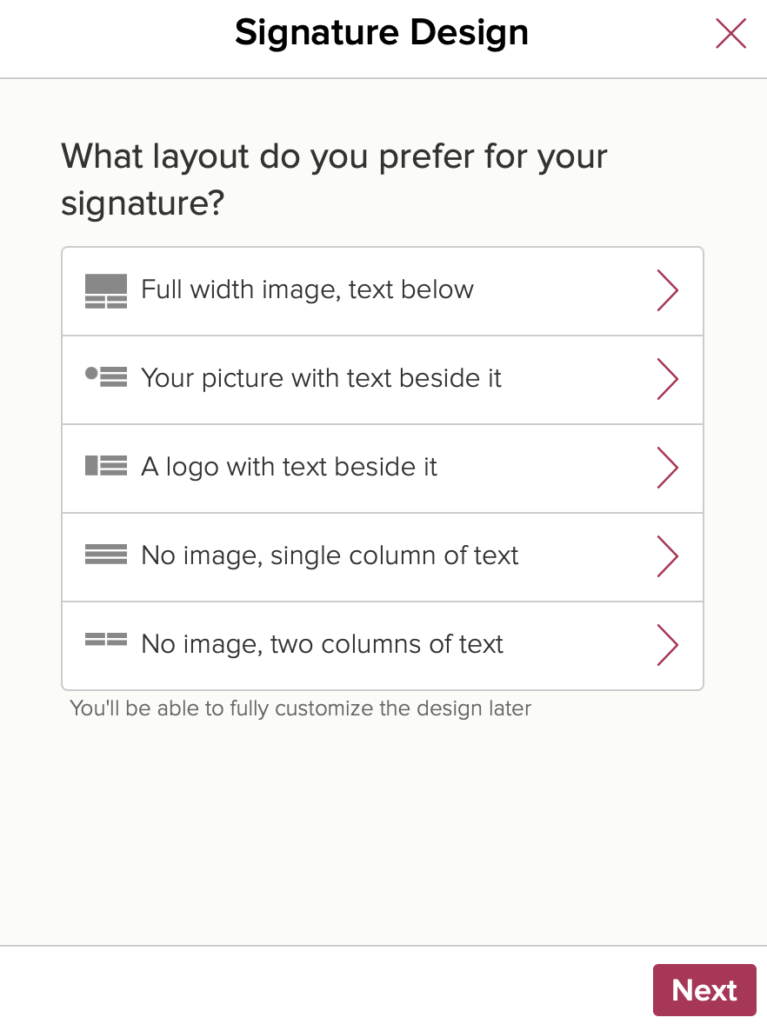
The designer is a signature builder that offers the most amount of design and customization flexibility. We recommend using the designer option to quickly build a custom signature using images, a variety of layouts, and images (like your picture or company logo).
Here are step-by-step instructions on how to use the signature designer.
Silence Open Notifications
Tired of seeing the same notification over and over again? Now you can silence any open notification.
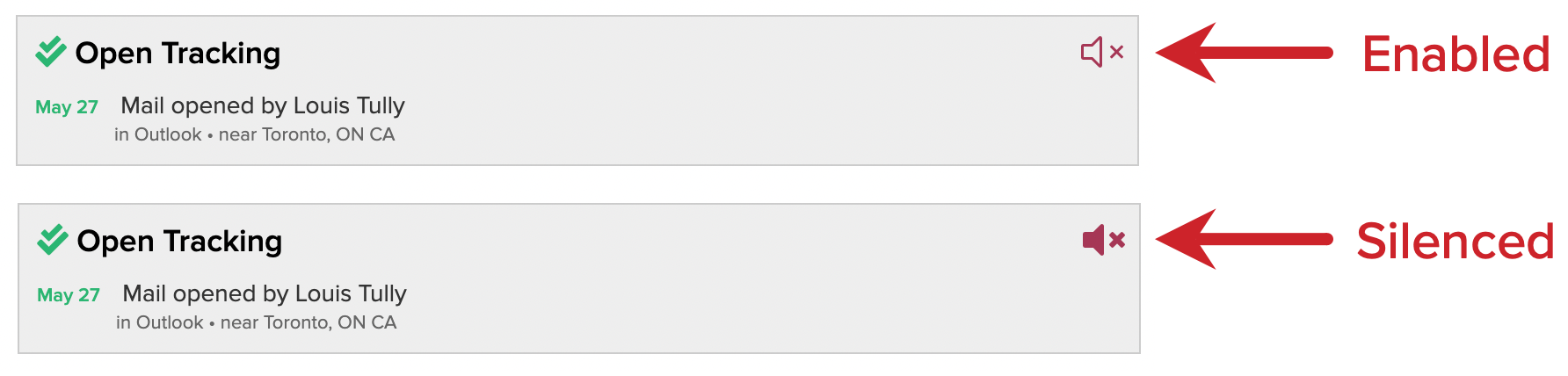
New, single-tap menu to insert images, snippets, videos, and custom fields
We have consolidated all email inserting into a single menu for faster access.
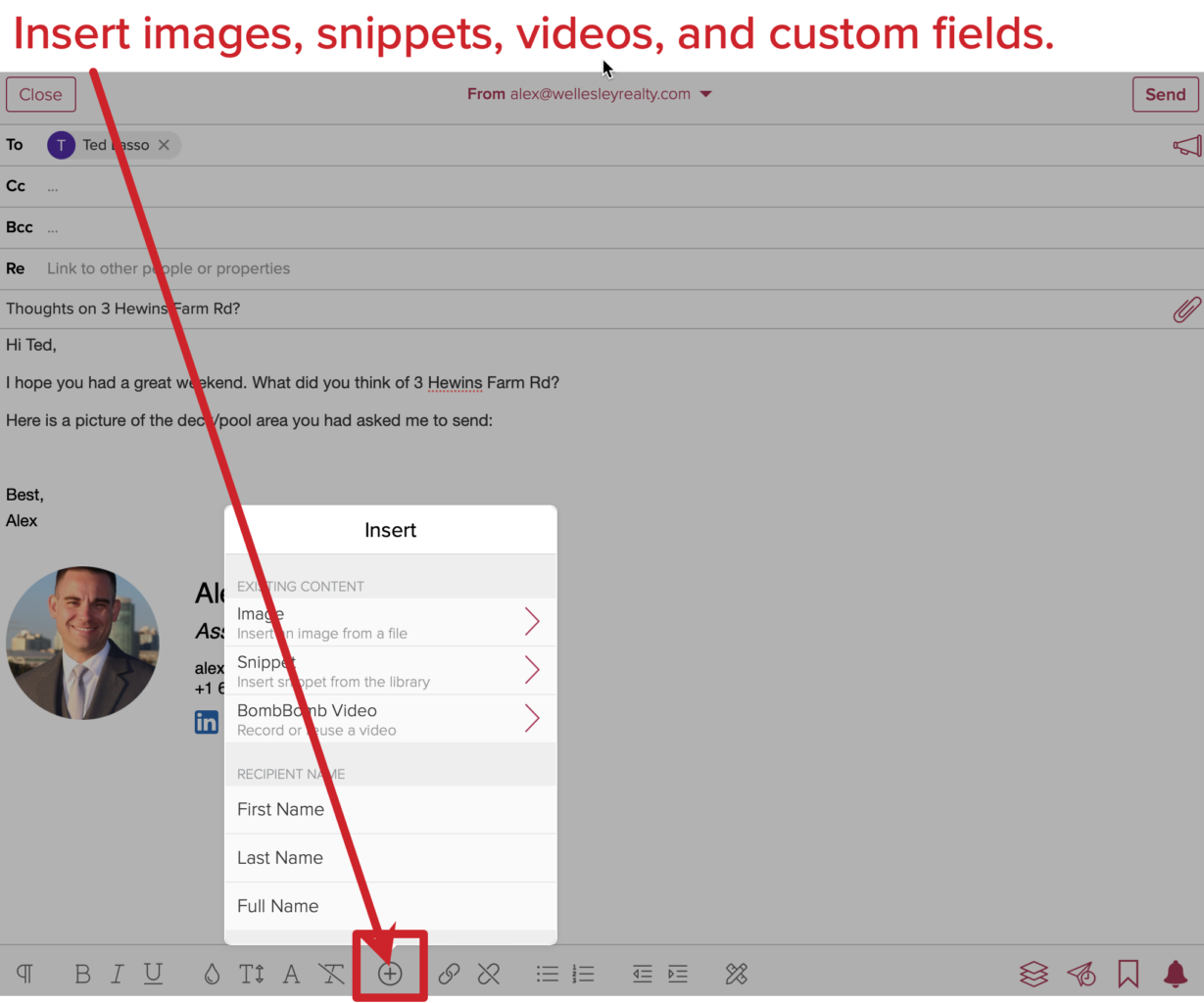
Contact Profile Updates
Simplified Segment menu in the Relationship section
We simplified the Segment menu designer throughout Cloze.
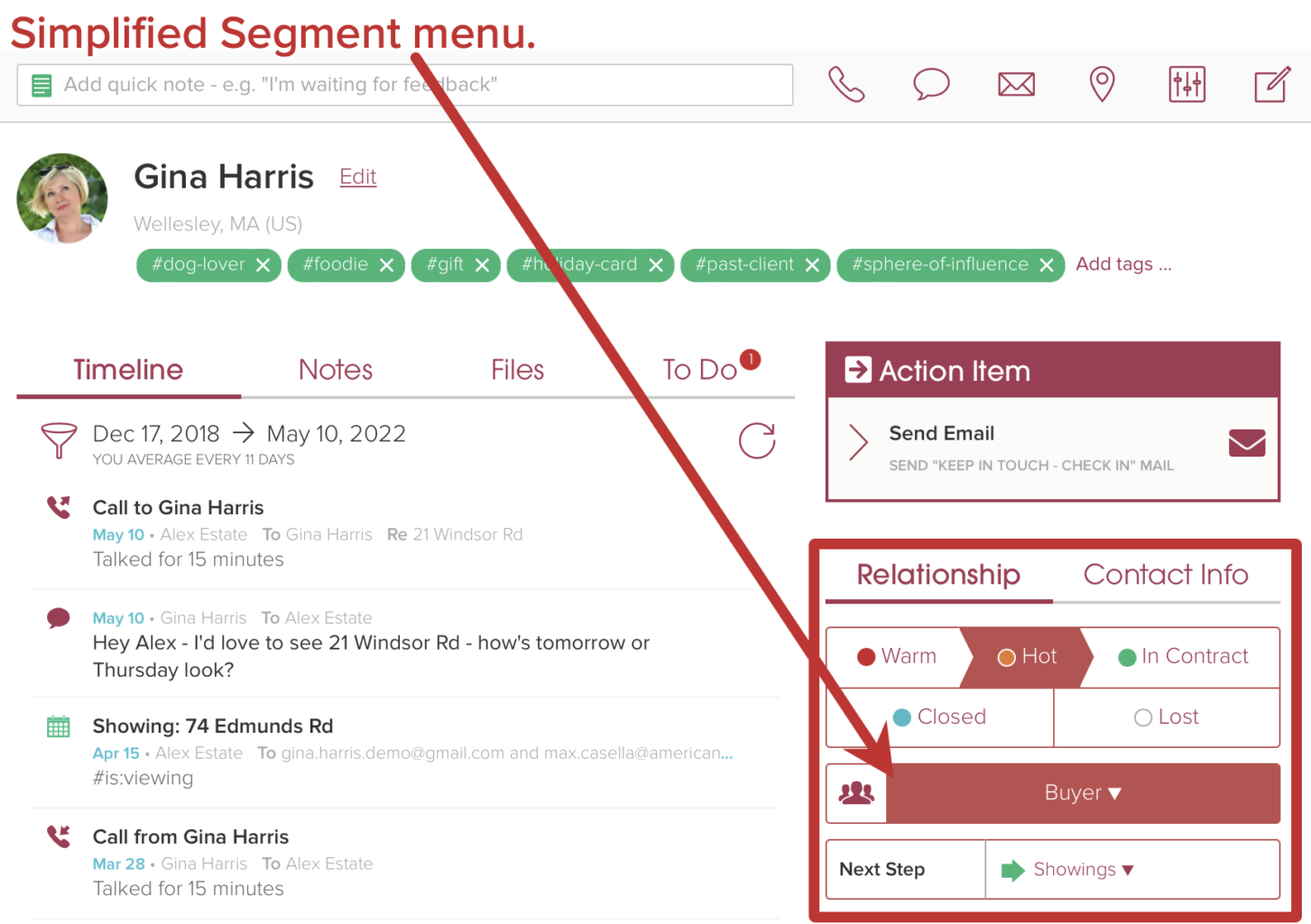
Enhanced timeline filtering
If you have a lot of activity with a person, company, or in a project, property, or deal it can be helpful to filter out some of the timeline items. For example, you may want to show only your own timeline with a person and remove the audit trail messages so you can focus on just your 1:1 communications with them.
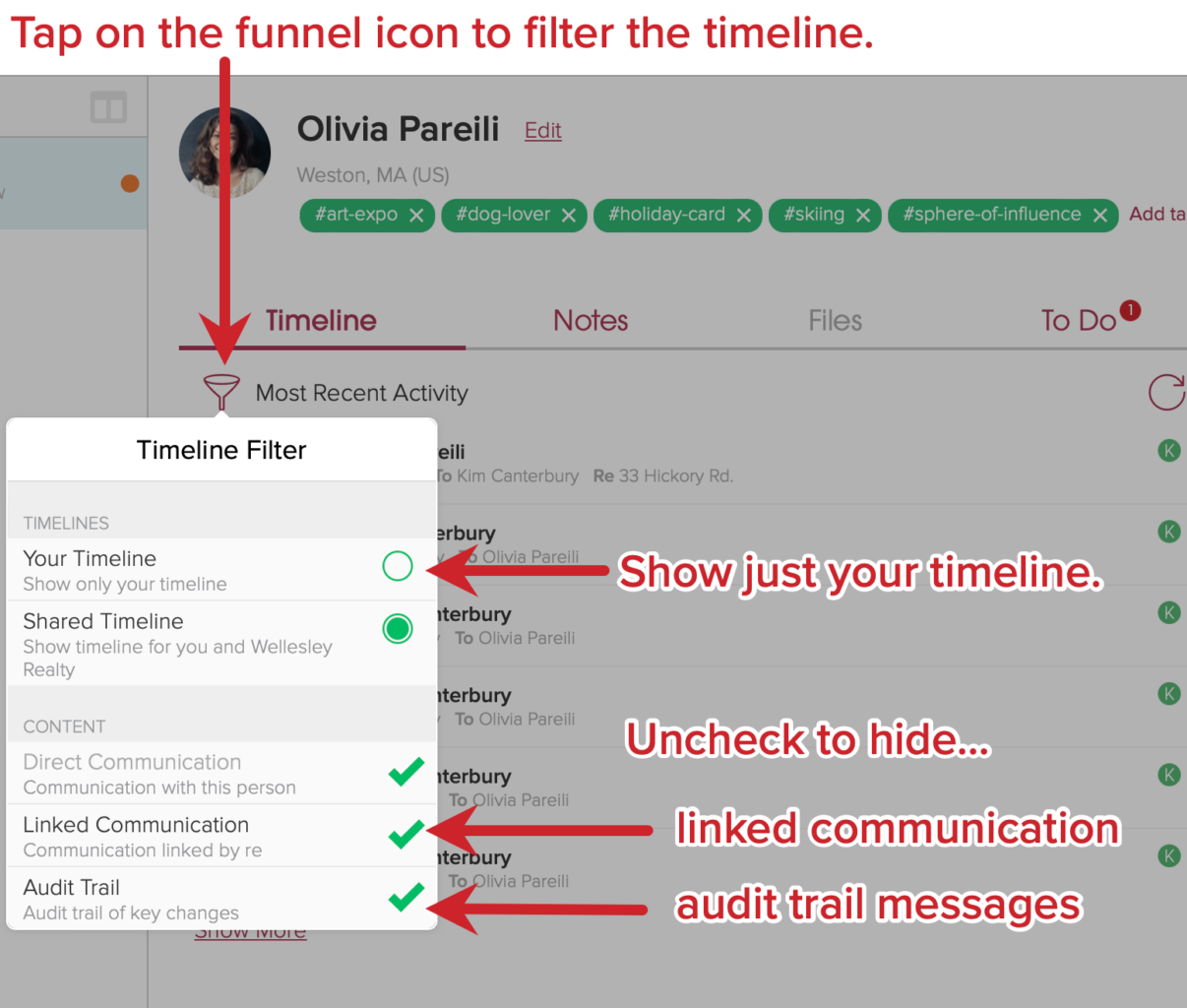
Campaigns Enhancements
Last year we introduced Cloze Campaigns as a way to automate follow-up and other processes. We added several new enhancements…
- Added the ability to create projects from a Campaign automation
- Added Campaign ability to wait for the next day/week/month
- Added “Out of office” automated campaigns to personalize responses by client
- Added the ability to branch based on exact time-of-day
- Added the ability to set time-of-day for a Campaign todo
- Added the ability to change a subteam within a Campaign
- Added support for a Campaign to wait until after a specific time-of-day
- Added a protection to prevent users from stopping locked campaigns
- Added support for away Campaigns
- Allow Campaign repeat blocks to change how long the delay is
- Added new lead routing / assignment strategy (by best relationship)
- In the event of a major external event, there is now an option to globally pause all running Campaigns.
Cloze Campaigns is included with the Business Platinum plan.
Segment Customization
The Segment menu in the Relationship section can now be reordered.
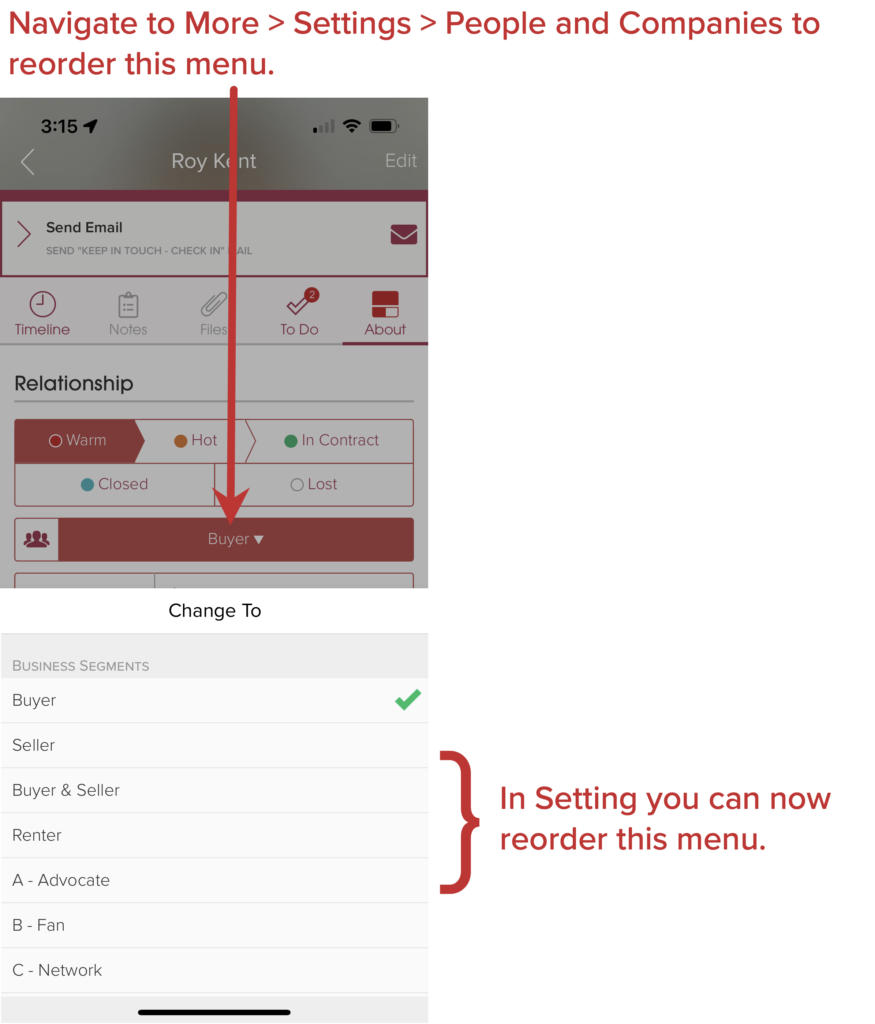
Simply drag the Segment name to reorder them.
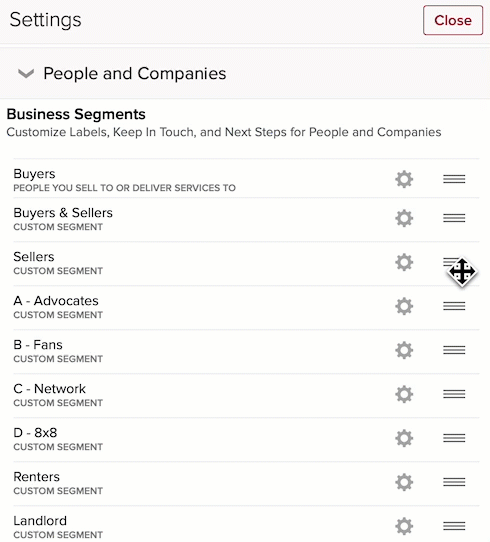
Import / Export Improvements
The importing functionality has been redesigned and rebuilt from the ground up to make it easy to import files.
Visual Mapper
The new importer allows you easily map spreadsheet columns without making changes to the file you are importing.
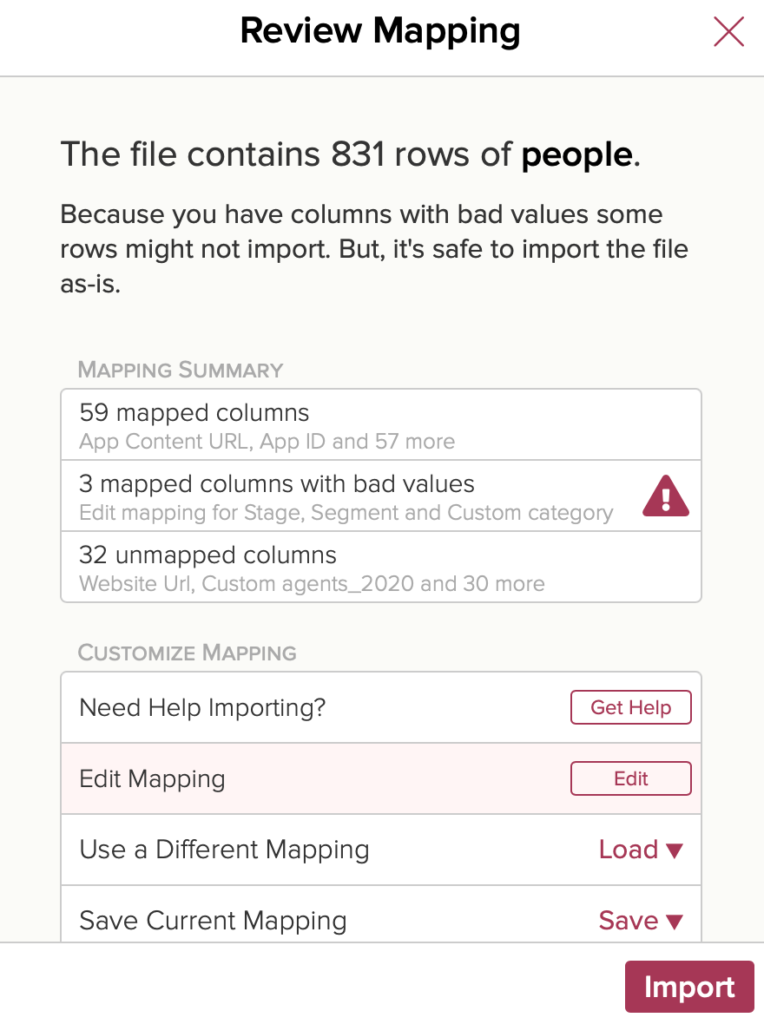
Save Mappings
When importing, Cloze will analyze the file and then automatically maps standard fields like First Name, Last Name, Email Address, Phone number, and other details for you. Cloze now creates a mapping each time you import a file which makes it easy to import the same file type again in the future.
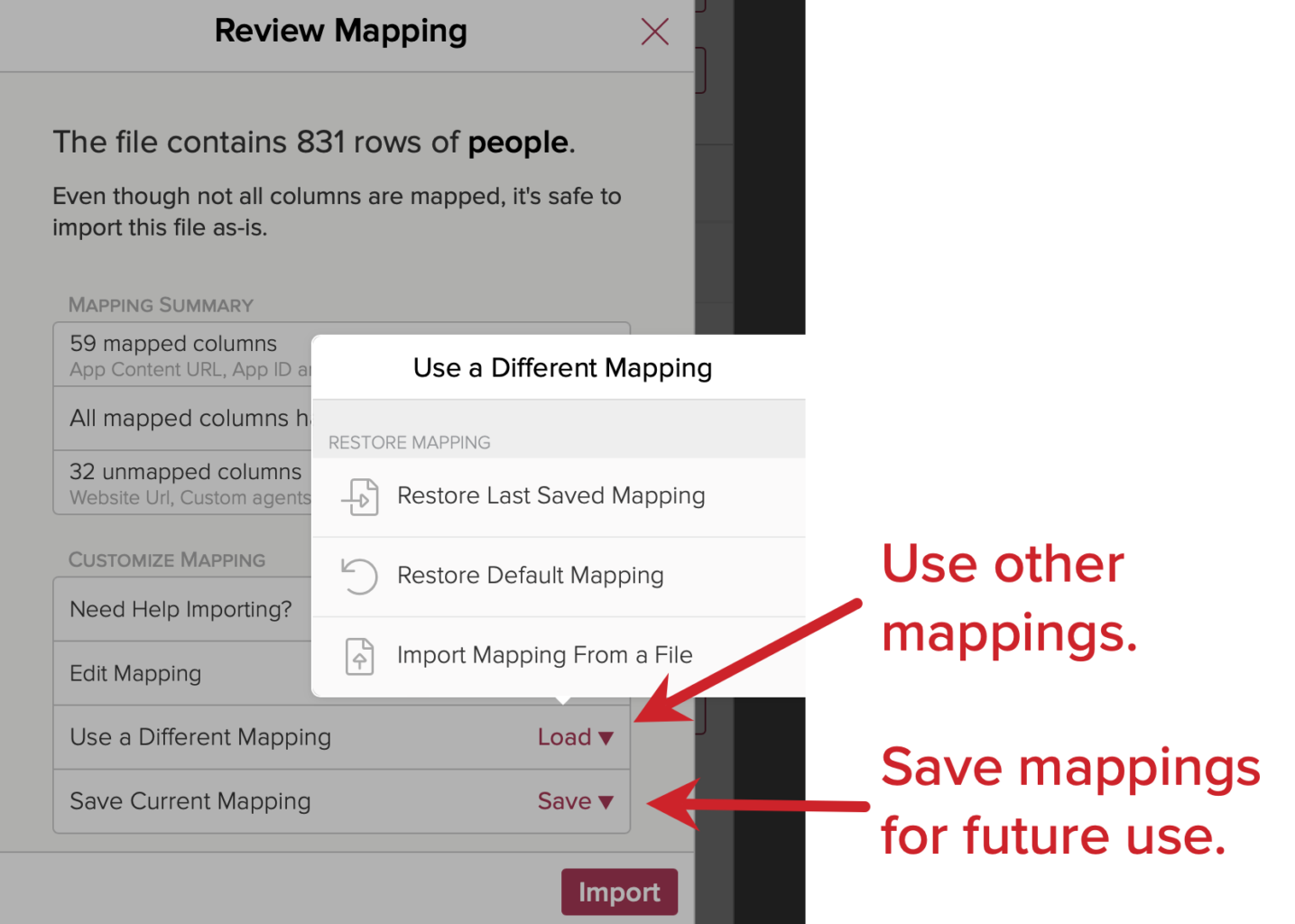
Pre-defined mapping for common import file types
Cloze includes pre-defined mappings for many common systems so you can migrate your data without the need for custom mapping.
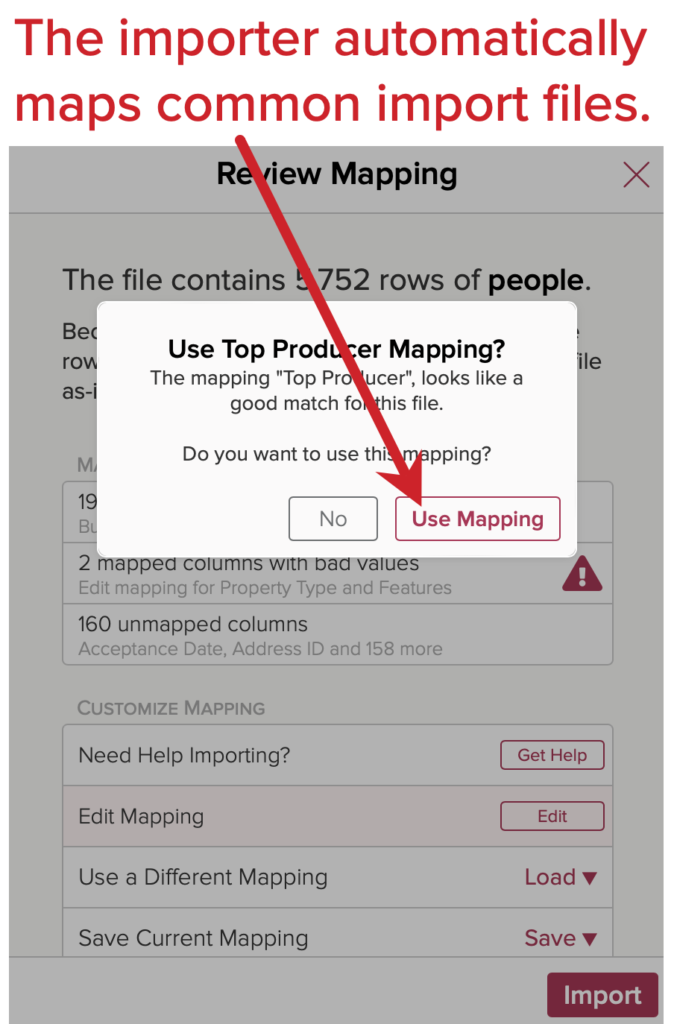
More data types supported
You can import several different types of data into Cloze:
- People (contacts)
- Companies
- Projects (aka Properties, Deals, Jobs, etc.)
- Content Records (e.g. a timeline note)
- Communications Records (e.g. texts, chat messages, email, call records, and meetings)
- Todos (e.g. tasks)
Dry Run option
The dry run option runs a validation only – this option lets you download and review any rejected records before you import your file. You can also make adjustments to the mapping before your import.
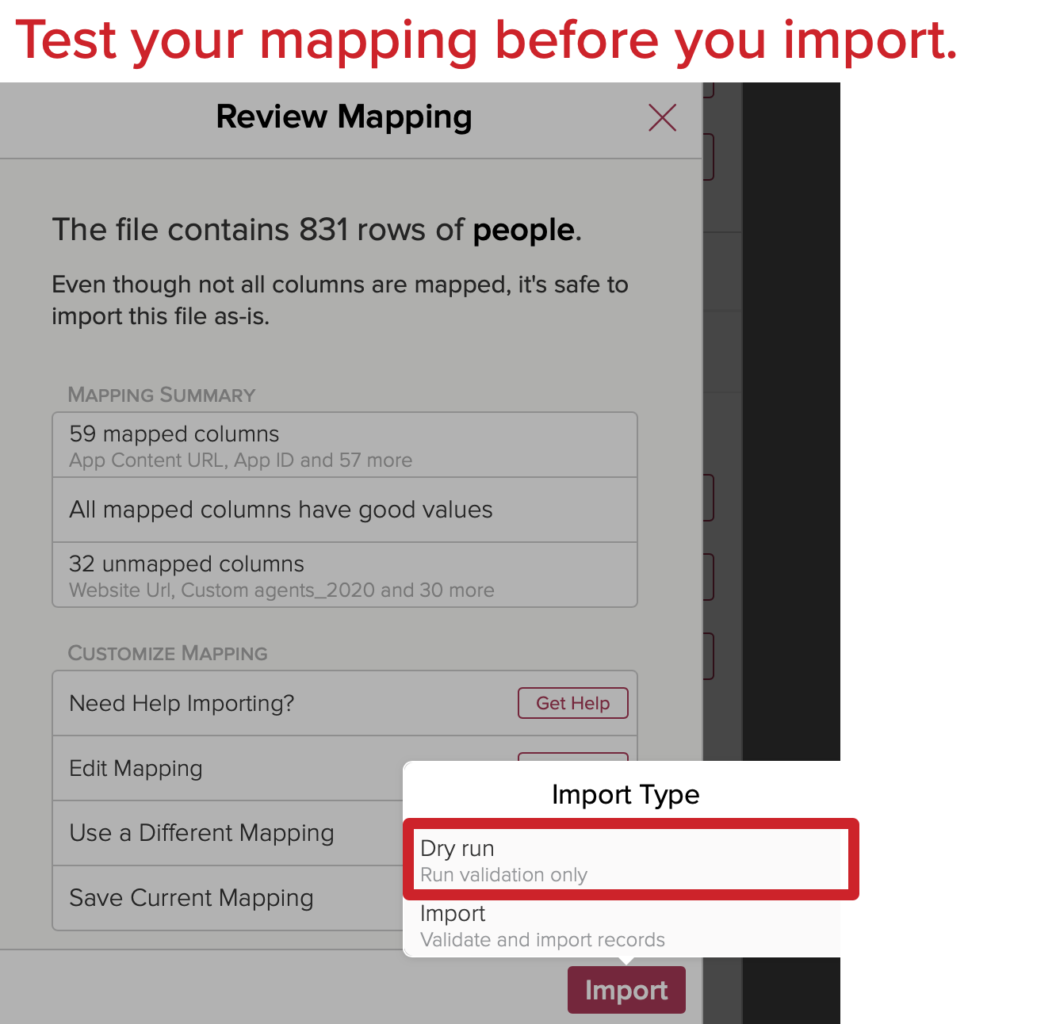
App Language (Beta)
In Settings, you can enable a new option that will translate the Cloze interface labels into your local language. French, Spanish, Italian, and German are currently supported.
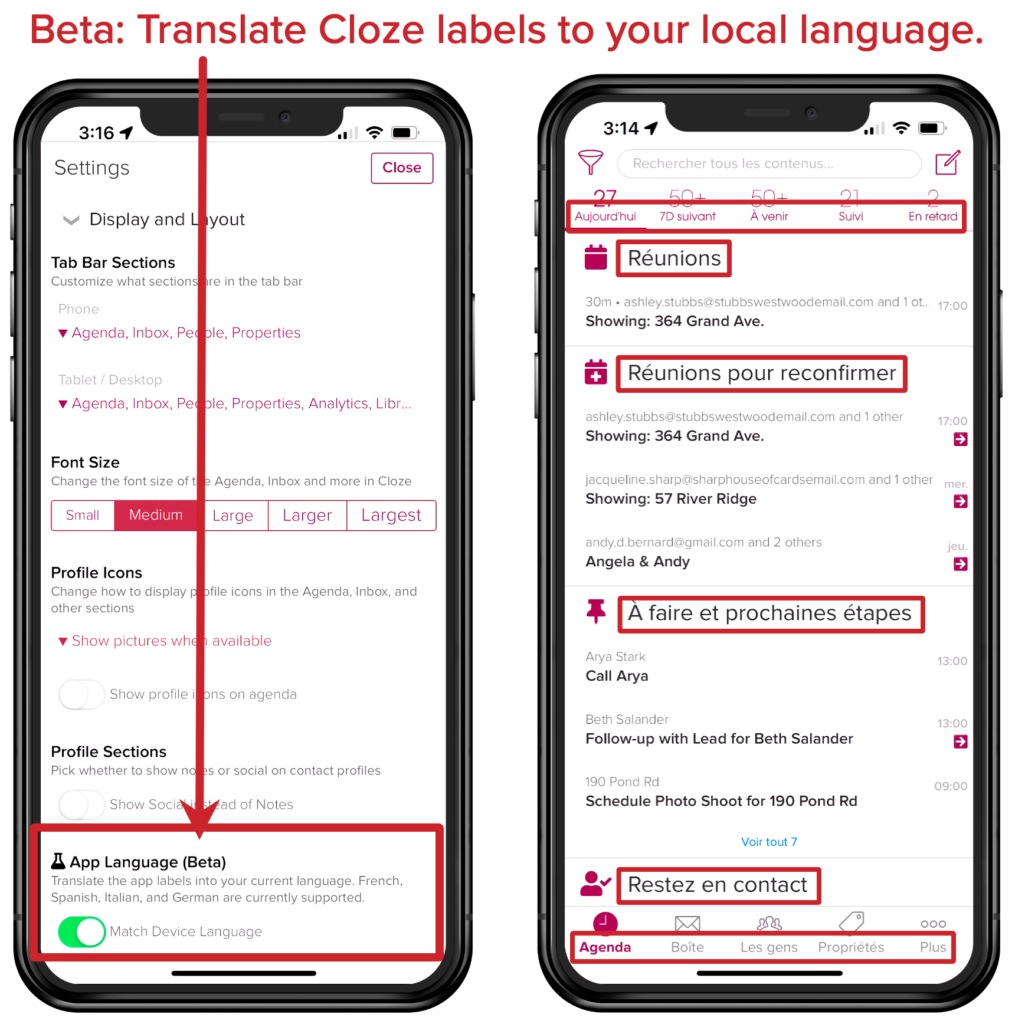
New integrations
BombBomb
If you are not already familiar with BombBomb, their software is designed to help you build better business relationships with video messaging. Instead of relying on typed-out text, BombBomb helps you communicate more effectively by sending personal videos. BombBomb’s software lets you record and send videos directly to anyone from your computer or smartphone (iOS and Android). And now you can record and send a video with BombBomb directly in Cloze CRM.
Cloze + BombBomb Benefits
- Your entire BombBomb video library syncs with Cloze
- Record and send BombBomb videos without ever leaving Cloze
- All activity is logged in the Cloze timeline.
With your BombBomb account connected to Cloze, you can record and send video messages via email and text.
- Record and send a video message from Cloze using BombBomb
- Send a previously recorded video message from Cloze using BombBomb
- Add an existing BombBomb video to a Cloze template
Getting Started with BombBomb and Cloze
- Connect your BombBomb account – To get started, connect your BombBomb account to Cloze.
Placester
Cloze is integrated with Placester to centralize your website leads in one place and ensure consistent follow-up. Placester is a codeless website provider that makes creating a custom website easy. With your Placester account connected to Cloze, you will see a unified timeline view of your client activity—all of your calls, texts, emails, meetings, notes, and more combined with your client’s website activity including their tour requests, home evaluation requests, and more.
Any Placester website form submission is automatically captured in Cloze for quick follow-up.
Placester Leads ➜ Cloze
When a person completes a form on your Placester website it will automatically sync into Cloze:
- Contact details like their name, email address, and phone number are synced to Cloze.
- Contacts are classified with the Cloze Stage and Segment.
- The Placester lead form details are added to the Cloze timeline
Getting Started with Placester and Cloze
- Connect your Placester account – To get started, Connect your Placester account to Cloze.
Zenlist
Cloze is integrated with Zenlist to sync contacts and listing activity from Zenlist to Cloze. With your Zenlist account connected to Cloze, you will see a unified timeline view of your client activity—all of your calls, texts, emails, meetings, notes, and more combined with your client’s Zenlist activity including their saved listings, tour requests, notes, and chats.
Zenlist Contacts ➜ Cloze
Active Zenlist clients will automatically sync into Cloze:
- Contact details like their name, email address, and phone number are synced to Cloze.
- Contacts are classified with the Cloze Lead (or Warm) Stage and Buyer Segment.
- The Cloze Lead Source field is set to Zenlist.
Zenlist Activity ➜ Cloze timeline
As your clients are browsing properties on Zenlist their activity is automatically synced to their contact timeline in Cloze. The Cloze timeline is updated automatically with Zenlist client activity:
- Saved listings
- Tour requests
- Notes
- Chats
Getting Started with Zenlist and Cloze
- Connect your Zenlist account – To get started, connect your Zenlist account to Cloze.
SkySlope (out of beta)
With your SkySlope account connected to Cloze, you can easily track clients from their initial inquiry through to closing. You’ll use Cloze to build and maintain the client relationship from lead to a transaction and beyond—as needed, simply create a listing or transaction in SkySlope to track all of the necessary documents and tasks—Cloze will sync both current and historical information from SkySlope so you have a complete history of all your transactions, important dates, documents, and contacts in one place.
- Sync current transactions to Cloze
- Sync historical transactions to Cloze
- Sync current listings to Cloze
- Sync buyers, sellers, and optionally other contacts related to the transaction or listing to Cloze (e.g. title contact, attorney contact, etc.)
- Sync purchase and sale anniversary dates in Cloze (on Buyers and Sellers)
Getting Started with SkySlope and Cloze
- Connect your SkySlope account – To get started, connect your SkySlope account to Cloze.
The SkySlope integration is included as part of the Cloze Business Platinum Plan.
Cloud CMA (out of beta)
Cloud CMA makes it easy to build beautifully designed Comparative Market Analysis reports and interactive presentations. Each report is optimized for mobile and can be presented live on a variety of devices. And Cloud CMA is often included for free with your MLS membership.
The Cloud CMA integration enables you to create CMA, Buyer Tour, Flyer, and Property reports from properties in Cloze. You can also create a Cloud CMA Buyer Tour from a person. When you connect Cloud CMA to Cloze, any reports you originate from Cloze will also be displayed in the Files section of a property or person.
Getting Started with Cloud CMA and Cloze
- Connect your Cloud CMA account – Here are step-by-step instructions on how to connect Cloud CMA to Cloze.
The Cloud CMA integration is included as part of the Cloze Business Gold and Platinum Plans.
HomeSpotter Boost (out of beta)
HomeSpotter Boost automates real estate digital advertising campaigns for listings and open houses on Facebook, Instagram, and the web.
The HomeSpotter Boost integration enables you to create advertising campaigns directly from properties in Cloze. Key property details like photos, price, beds, baths, location, and more are sent from Cloze to HomeSpotter Boost making campaign creation fast and easy.
Getting Started with HomeSpotter Boost and Cloze
- Connect your HomeSpotter Boost account – Here are step-by-step instructions on how to connect HomeSpotter Boost to Cloze.
The HomeSpotter Boost integration is included as part of the Cloze Business Gold and Platinum Plans.


Leave a Reply