Reading Time: 2 minutes

Recurring anniversary reminders are a great way to keep track of the import dates of your clients. With Cloze CRM you can set anniversary date reminders to ensure you never miss a critical date or an opportunity to reach out.
Anniversary reminders examples:
- Purchase anniversary
- Sale anniversary
- Lease expiration
- Policy renewal
- Contract renewal
- Wedding anniversary
- Real estate review
Recurring reminders are displayed on the Agenda. Swipe right to take action.
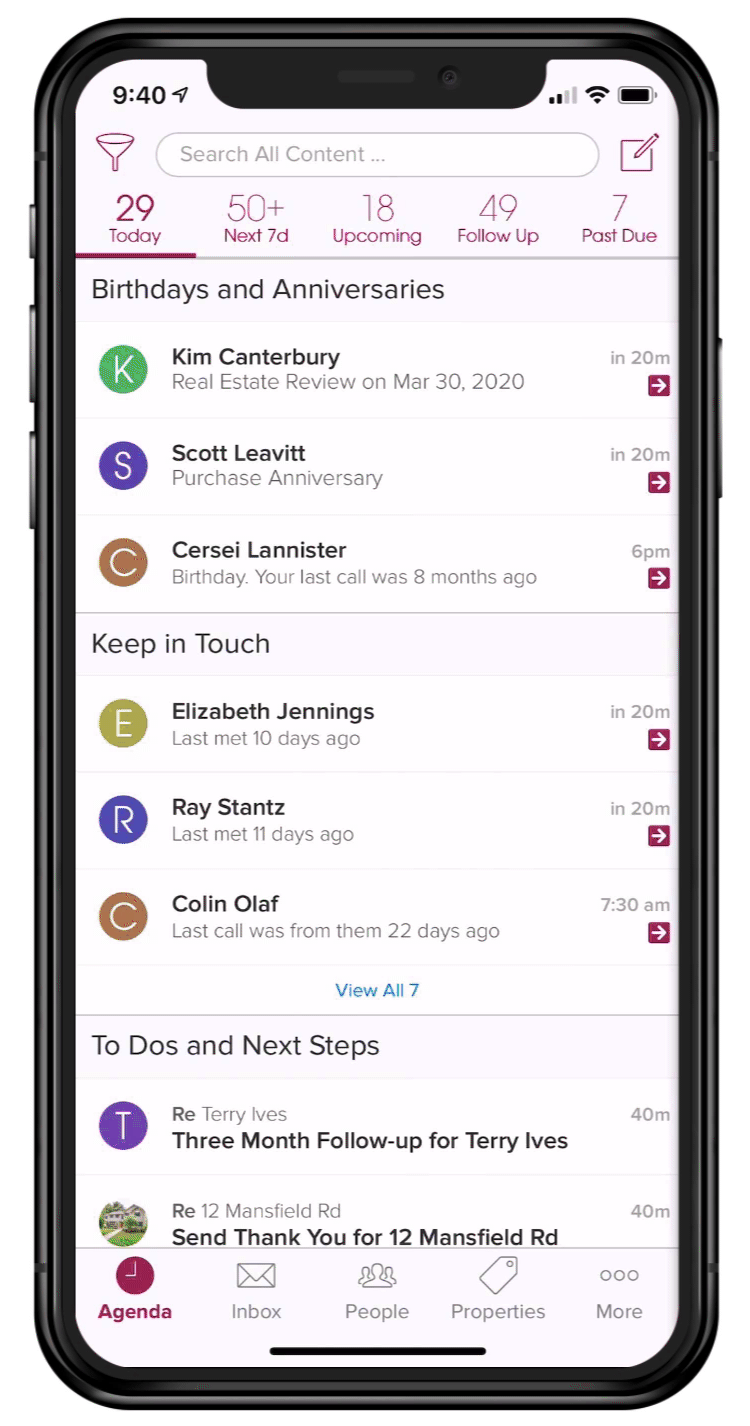
Or on the desktop tap on Action Item to follow-up.
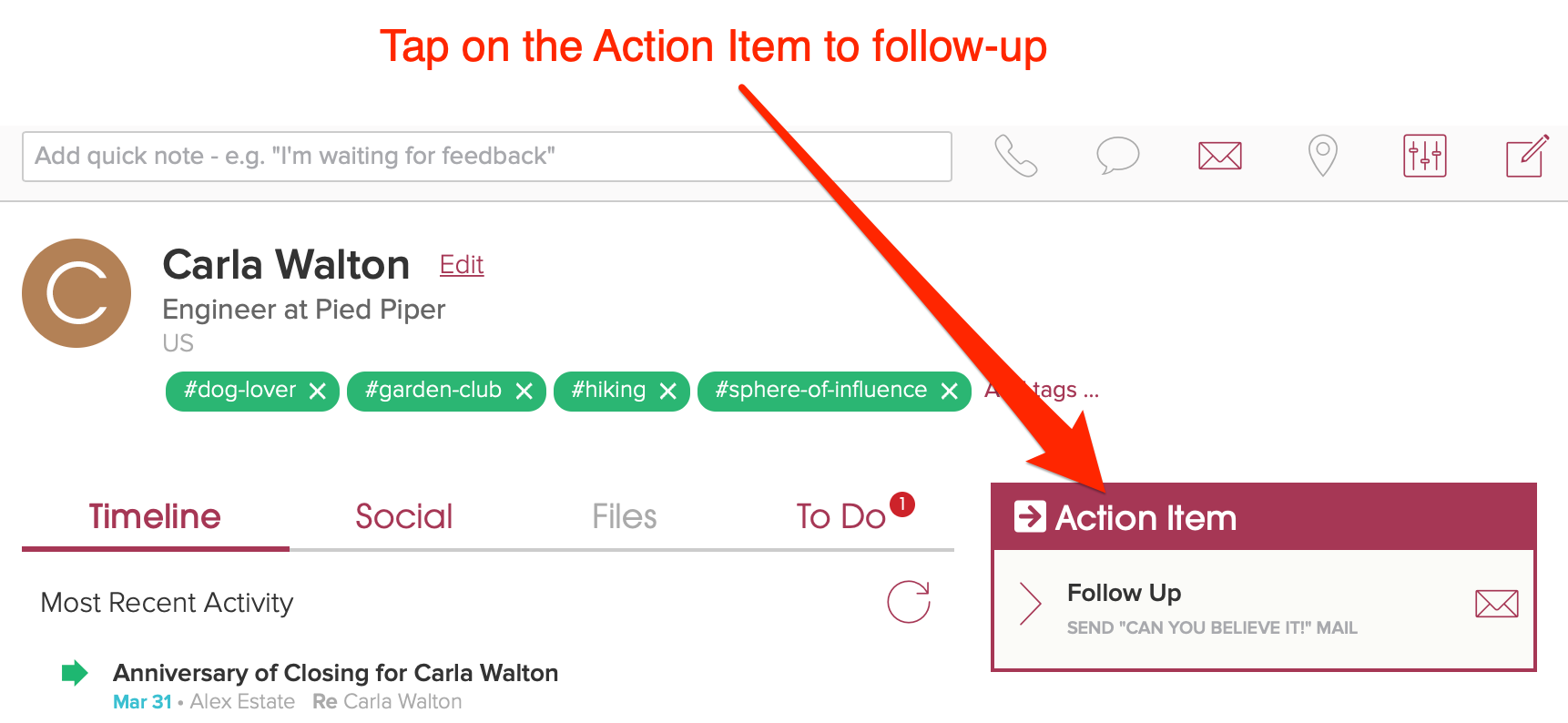
Set an Anniversary Reminder
1.) Next to the anniversary date field tap to set the date.

2.) Set the anniversary date.
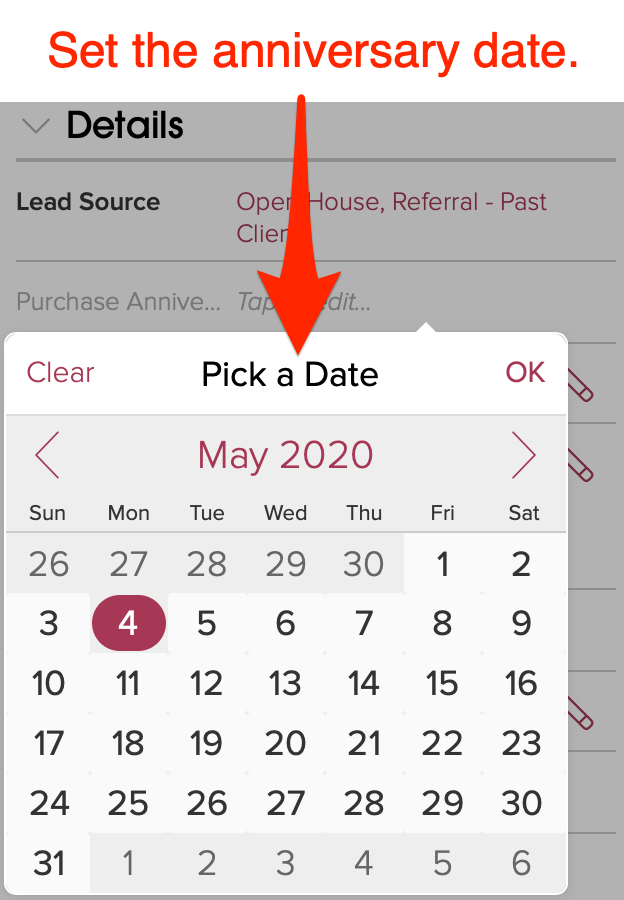
Getting Started:
Add a Custom Anniversary Date Field
Anniversary date Custom Fields are a great way to keep track of annual renewals, contract dates, sale anniversaries, real estate reviews, wedding anniversaries, and other important dates that happen on an annual basis.
You can set how far in advance you would like to be reminded. You can set:
- No Reminder
- Day of Anniversary
- A Week Before
- 2 Weeks Before
- A Month Before
- 2 Months Before
- 3 Months Before
Here are step-by-step instructions on how to add an Anniversary Custom Field.
Leave a Reply