Reading Time: 3 minutes
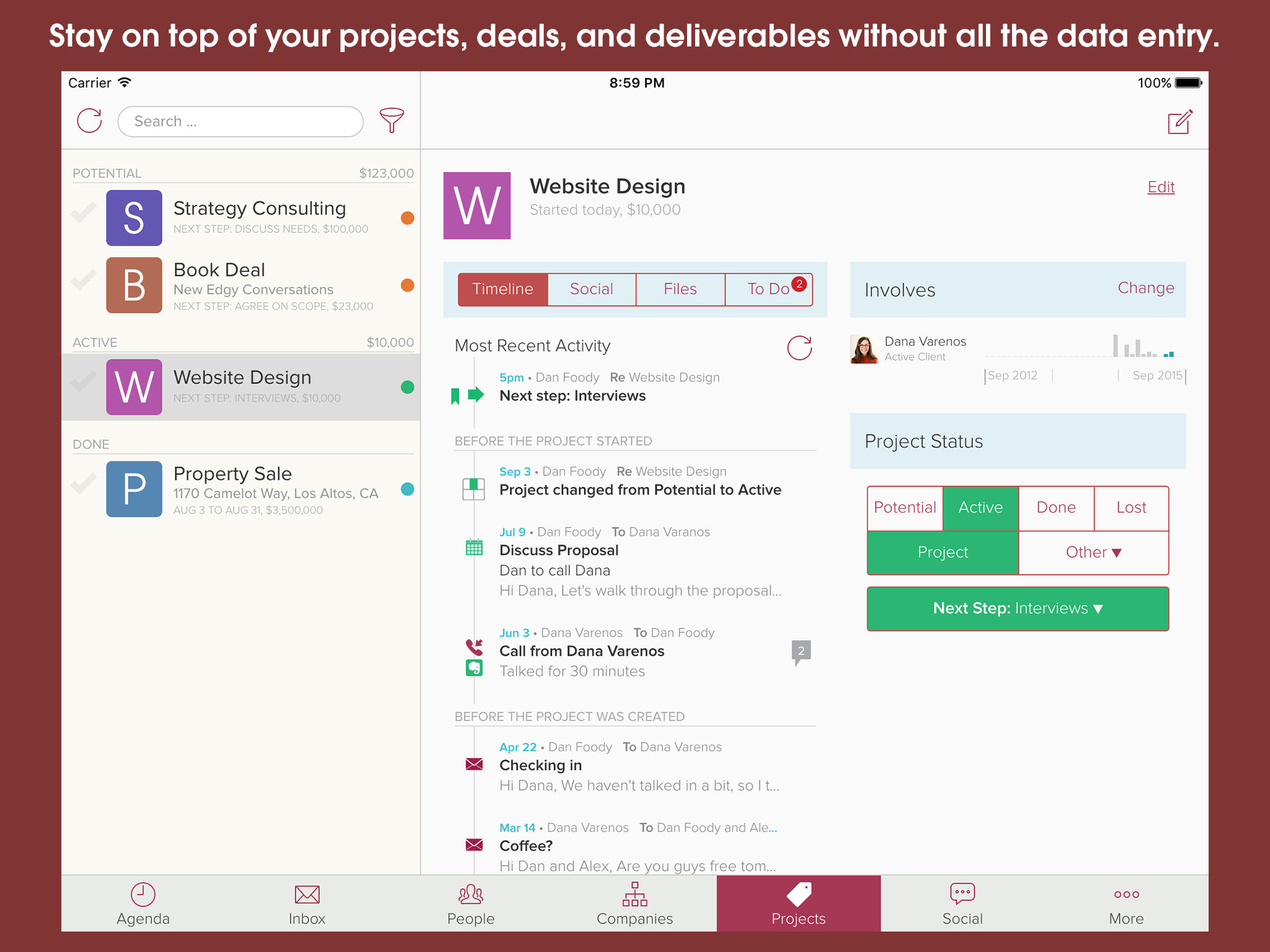
We are excited to announce several new features that we’ve recently added to Cloze Pro in the last month as part of our September 2015 release. All of these are immediately available on iOS, Android and cloze.com.
Track the activity around projects, deals and sales automatically
- See the Key Details of Every Project or Deal in one place – Automatically keep track of all the activities, notes, and follow-ups for your projects, deals, and other deliverables in one place.
Learn More. - Customize Your Project and Deal Types – You can also customize any project or deal type to fit your needs or use the custom slots we’ve provided.
Learn more. - Track Your Next Steps for Your Projects and Deals – Every project type can also have Steps. Think of Steps as a repeatable checklist that help you keep track of what you’ve done and what is due next.
Learn more. - Set Reminders and Email Templates for Each Step – These Steps can also have reminders and their own email templates for faster follow-up.
Learn More.
Add To-Dos to your contacts to track things you have to get done
- Create To Dos – You can add To Dos to contacts, companies, and projects to keep track of all the one-off things you need to get done that don’t fit into your next steps.
Learn More.
Sync your Cloze contacts to iOS and Mac Contacts apps so you can use them from any app
- You can sync your Cloze contacts to your phone, tablet or desktop so you can use them from any app – Cloze publishes contacts using CardDav so you never have to worry about conflicts or data getting overwritten by other apps.
Learn More.
Evernote
- Save email attachments directly to Evernote in a single tap – now when you click on “Save to Evernote” Cloze will save your email attachments too.
- Evernote reminders – Cloze now includes your Evernote note reminders on the Agenda screen as they come due.
Other features found in our September release
iOS 9
- Support for iOS 9.
- With iOS 9 add documents as attachments to your emails – from Dropbox, Box, iCloud, Google Drive and more.
- Support for iOS 9 multi-tasking.
- Email drafts are now kept forever.
- Add keyboard shortcuts for emailing (r = reply, a = reply-all and f = forward). All shortcuts are listed here.
- Clicking on a non-person (bulk email) in the inbox now prompts you to create a contact in Cloze if you would like to override the bulk designation.
- Allow users to see and right-click on links in emails.
- Add new “add link” and “remove link” buttons to the email editor (visible on larger screens like desktop and tablet).
Sorting / Filtering
- Sort and group people, companies, projects and deals by stage.
- Sort by Next Step.
Import / Export
- Import/export of Cloze customizations to stages, segments, next steps, projects, reminders, assists, and templates.
- Custom Cloze Lists are now included in the contact export.
- Import/export of up to 3 web pages in a CSV import/export.
- Import of up to 10 custom list names in CSV import.
Miscellaneous
- Customize your view on your phone, tablet or web.
- Manually create a company view if one does not already exist in Cloze.
- Support for LinkedIn Pages you administer.
- Improve country code enrichment and matching for phone number suggestions.
- Pull to refresh is now available on Android.
- Add 3-day interval for recurring keep in touch reminders.
- Increase font size for large phone formats and contrast for improved readability.
- Reach our Support team and Knowledge Base from the “More” menu.
Leave a Reply