Reading Time: 4 minutes
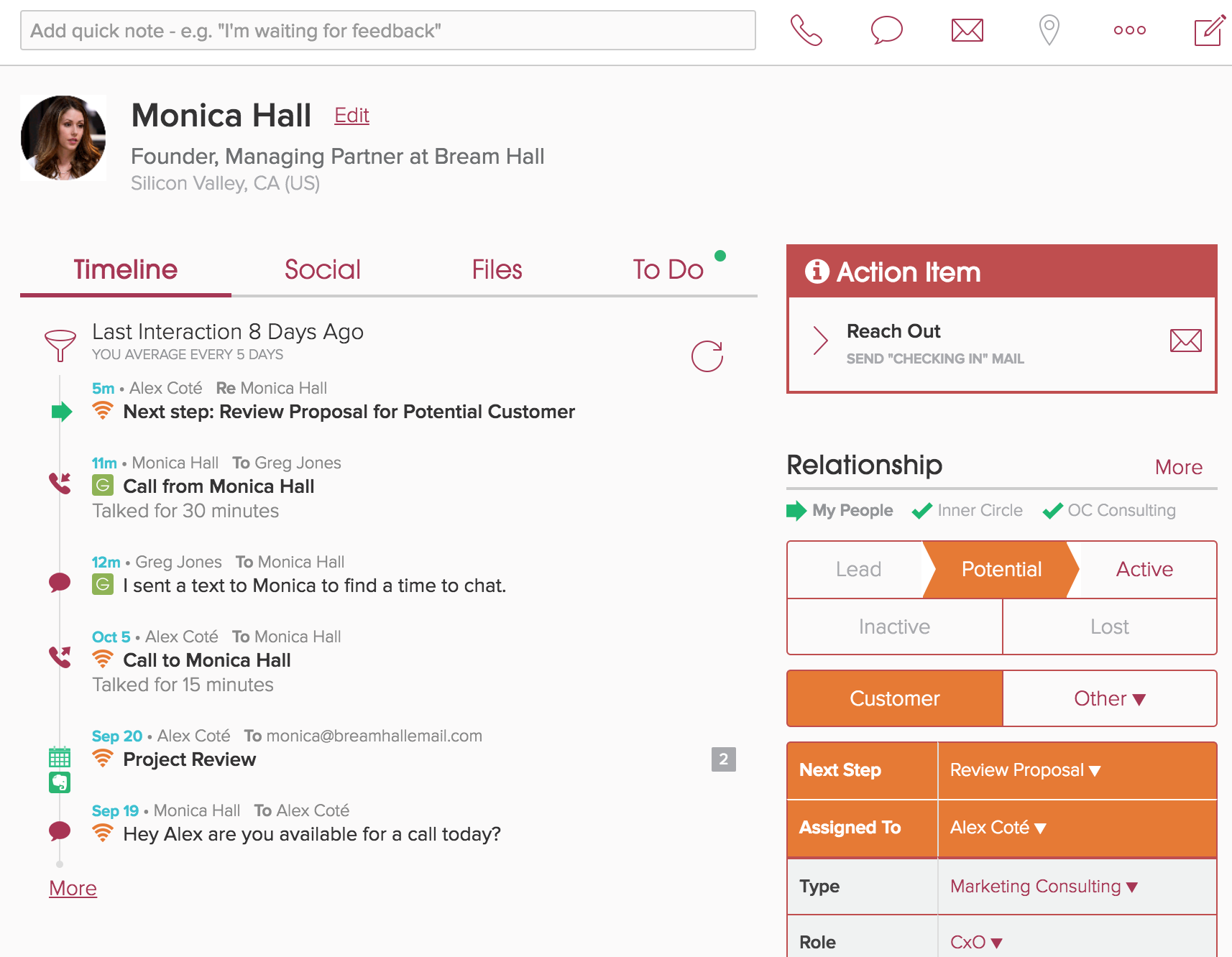
Today we are releasing all new apps for iOS, Android and desktop (cloze.com).
We’ve added more smarts so you can quickly add To Dos, Notes and collaborate with your team. Cloze uses natural language processing so you can create notes and To Dos with sentences. For example you can type in “call Dave tomorrow at noon” and Cloze will remind you to call Dave tomorrow at noon automatically. Or enter “I sent a text to Louis to update him about his project” and Cloze will log a text message in the timeline. Or “@greg Please call Dave tomorrow at 2pm” and Cloze will prompt your team member, Greg, and set a reminder for him to call Dave at 2pm the next day.
For Cloze Business you will now see a single, unified view of timeline activity and contact information from yourself and your team (instead of separate views for each). If team activity is visible through a Project or Deal share, your Inner Circle or contact assignment you’ll see it in one place.
You’ll have a consistent view of Stage, Segment, Next Steps, Keywords and Custom Fields across every member of your team (unless a contact is marked private). Contact information is now synced from every member of your team to the shared view so everyone can have access to the latest phone, email, and other details. If something is not shared automatically — we’ll prompt you.
This new release is available immediately for both Cloze Pro and Cloze Business on iOS (supports iOS 11), Android and desktop (cloze.com).
Smart Notes and To Dos
- Smart Notes and To Dos – You can add Quick Notes to any Person, Company, Project or Deal using conversational language and Cloze will automatically detect the type of note or activity to log in the timeline. Learn more about smart notes and to dos.
- Directed Notes and To Dos – You can direct a note or assign a To Do to member of your team by entering the @ symbol and their name for fast collaboration. Learn more about alerting team members on notes and to dos.
Automatically log Android calls and SMS history to Cloze
- For Android devices Cloze can automatically log your call and SMS history directly from your Android phone – Regardless of your mobile carrier, Cloze automatically shows the calls and texts you make and receive in your contact history, so you know every call and text you’ve made to anyone. Learn more about automatically logging Android calls and SMS history to Cloze.
Redesigned profile view
- More granular control of Keep-In-Touch reminders:
- Turn off keep in touch for a person or company – Once turned off, you will no longer receive automatic keep-in-touch reminders for this contact. Learn how to turn off keep in touch reminders for a person or company.
- Control Keep in Touch reminders for contacts assigned to other team members – In some cases you may not want to stay in touch with contacts that have been assigned to other members of your team. Or you may want to set a different keep-in-touch frequency for contacts that are the primary responsibility of another team member. Learn how to control keep in touch reminders for contacts assigned to other team members.
- Company Keep in Touch – You now have an option to turn off Keep in Touch reminders for companies and only receive them for people. Learn more about company keep in touch settings.
- Project and Deal Keep in Touch – When you’re on a Project or Deal team, you can treat customers in the Deal or Project as if they are assigned to you so you will receive keep-in-touch reminders even if you are not assigned to the customer. Learn more about Project and Deal keep in touch settings.
- New Lost Stage – We’ve added a new Stage for People and Companies called “Lost” to track your disqualified leads. Learn more about tracking your lead flow.
- New custom Personal Segments – Personal Segments are always private and not shared with your team. You can use custom Personal Segment to further organize your contacts you don’t wish to share with your team. Learn more about Personal Segments.
- Turn off the social feed for a person or company – Once turned off, you will no longer see posts for this contact. Learn how to turn off the social feed for a person or company.
Cloze Business refinements
- Streamlined team view of Stage, Segment, and Timeline Activity – When you view a person or company the timeline includes all interactions that have been shared with you from other members of your team either through a Project/Deal, assignment sharing or Inner Circle sharing. You no longer need to toggle between views. If contact information is not shared automatically — we’ll prompt you. Learn how Cloze will prompt you.
- Enable team members to take ownership of unassigned contacts – With this new option enabled members of your team are able to assign unassigned contacts to themselves (without a Manager or Admin assigning them). All assignments and re-assignments are now logged in the timeline view of the contact too. Learn how to enable team members to take ownership of unassigned contacts.
- You can explicitly mark contacts as private – you can now quickly mark a single person or group of people private so that your timeline and contact information is never shared with your team.
- Filter a timeline to show only your interactions – With a streamlined view of all team related activity, you may want to filter the timeline to see just your activity. Learn how to see just your own timeline activity.
We’ve also made many refinements
Exporting
Miscellaneous
- Support for iOS 11.
- New keyboard shortcuts: Compose an email (e or m key), a to do (t key), or a note (n key) with a single keyboard action.
- Log a text message.
- Adjust app font size.
Leave a Reply