Reading Time: 2 minutes
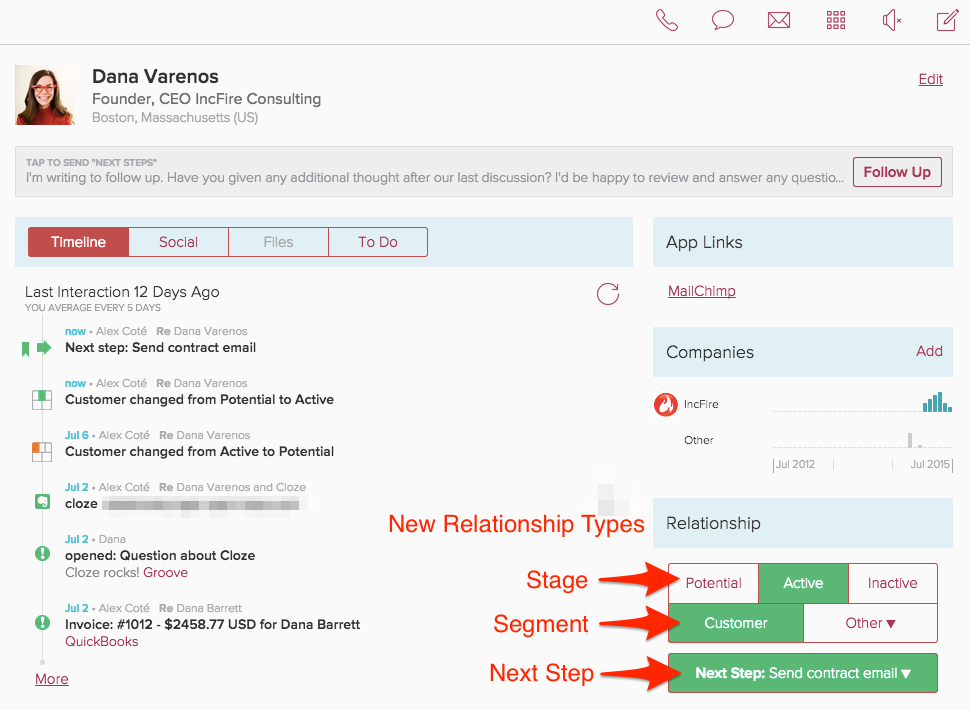
We are excited to announce several new features that we’ve recently added to Cloze Pro in the last month. All of these are immediately available on iOS, Android and cloze.com.
And a new private beta of Zapier to help you connect your favorite apps to Cloze. Please see below for more details.
Expanded relationship types to better classify your contacts
- New Types of Relationships – Cloze now includes several new relationship types: customer, partner, supplier, investor, adviser, coworker and others.
Learn More. - Customize Your Relationship Types – You can also customize any relationship type to fit your needs or use the custom slots we’ve provided.
Learn more. - Track Your Next Steps with Your Relationships – Every relationship type can also have Steps. Think of Steps as a repeatable checklist that help you keep track of what you’ve done and what is due next.
Learn more. - Set Reminders and Email Templates for Each Step – These Steps can also have reminders and their own email templates for faster follow-up.
Learn More.
Connect more accounts to Cloze
- Support for AT&T Premier Business – Cloze now supports call history for AT&T Premier Business accounts.
Learn More. - Expanded Email Alias Support – Send messages with another of your email addresses listed as the sender instead of your iCloud, Yahoo! Mail, Outlook.com or IMAP email.
Learn More.
Connect Your Favorite Apps to Cloze with Zapier
We’re also excited to share with you that Cloze now works with Zapier, which is a tool that lets you integrate apps without writing a single line of code.
That means that anyone can now, with just a few clicks:
- Send Salesforce leads to Cloze
- Send Wufoo form information to Cloze
- Create Freshbook clients from Cloze
- See support tickets from Groove, Zendesk, Olark and others in Cloze
- See payment or invoice notifications from Recurly in Cloze
- Create Mailchimp or Constant Contact subscribers from Cloze
- and many, many more…
We’ve been using Zapier over the last few weeks to test the integration and explore the possibilities, and we’re excited to say that it’s ready for private beta testing.
- To join the private beta program the process is simple:
- Add Cloze to your Zapier account (or create a free account): please email us at support@cloze.com to get a special link to try it.
- After you’re redirected to your dashboard, click “Make a New Zap!”
- Use Cloze as a Trigger or Action
- Reach out to us to share your favorite Zaps and ask any questions you may have
Click here for some step-by-step instructions on how to create your first Zap with Cloze.
If you have any questions please email us at support@cloze.com and we’ll get you started with Zapier.
Leave a Reply