Reading Time: 3 minutes
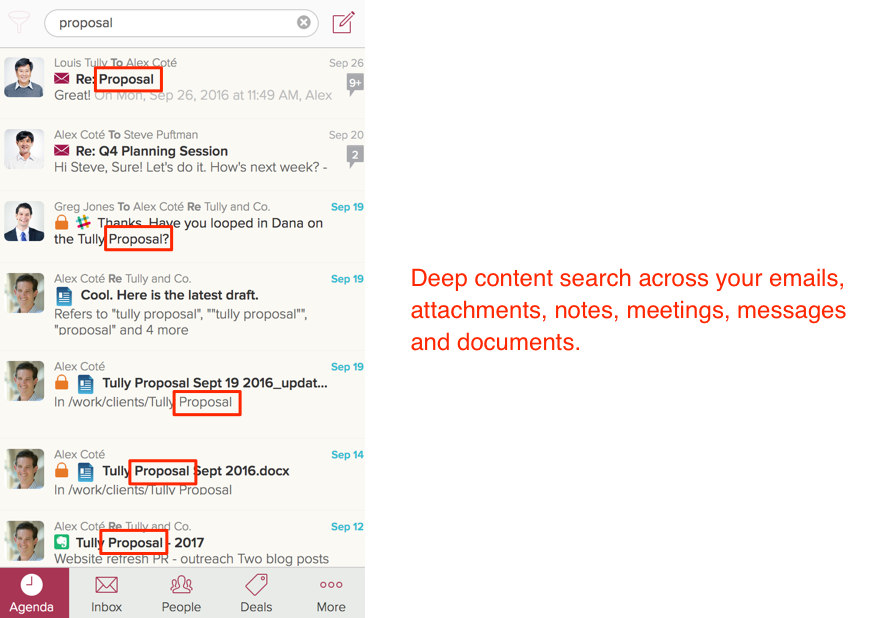
With this new release we are bringing deep content search to Cloze including support for Gmail, Google Calendar, Office 365 Email, Slack, Dropbox, Google Drive, Google Docs, and OneDrive.
We’ve also added scheduled email sending so you can write your emails any time and Cloze will send them for you later.
The Cloze CRM Sidebar Chrome Extension is now live and generally available too. A big thank you to all of our beta testers!
Deep Search
You can now search for keywords and phrases in emails, attachments, notes, and documents —on Gmail, Google Calendar, Google Drive, Office 365 email and OneDrive, Slack, Dropbox, and Evernote.
When you search, Cloze will match results to the following types of content:
Email – Email subject, email body and email attachments
Calendar – Meeting body, location and meeting subject for your primary Google calendar.
Documents – body content of the document, file name, and folder name.
- Google Drive and Google Docs
- Microsoft OneDrive and Office.com
- Dropbox (file name and folder name only)
Notes – note subject, note body content, attachments in notes and tags
Messages – message content and content of files exchanged in Slack.
Scheduled send: Write your email now, have Cloze deliver it later
- Email scheduling – With the Cloze, you can schedule an email to be sent later at a more convenient time. This is helpful when you communicate with people in different time zones, want to send emails when they are most likely to be read or simply want to write emails when you have a free moment and then have them sent at an appropriate time.
Learn More.
Cloze Sidebar for CRM
The Chrome extension provides Cloze related context of people, companies, projects, and deals side by side with your CRM and other websites.
- CRM’s and other app supported: Salesforce.com, Microsoft Dynamics CRM Online, SugarCRM, and PipeDrive, HubSpot CRM. Also Supported: Gmail, LinkedIn, Twitter, and Github.
Learn More.
Install the Cloze Sidebar Chrome Extension.
We’ve also made many refinements
Projects/Deals
- One-tap conversion to Deals (or Projects) – When you mark a person or company as “Potential” you have the option to automatically create a Deal (or Project). Learn more.
- Deal stage options – You can now include or exclude an Active deal stage for Deals (or Projects). There are two options. You can track deals: 1.) only until they are won or lost, or 2.) until they are done (any delivery or services are completed). Learn more.
- Merge duplicate deals – You can merge Projects (or Deals) by tapping on the check marks next to the Projects (or Deals) you wish to merge and then tapping on the merge icon. Learn more.
Companies
- Add a new company without a domain – You now have the option to create a company with just a phone number. Learn more.
- Add email addresses to companies – There is new “Email Addresses” section for companies so you can track company-level address like “sales@ or support@. Learn more.
- Filter your inbox by email account – tap on the funnel icon and the Content to filter by email source connected to Cloze. Learn More.
Desktop Keyboard Shortcuts
- ctrl-e – in the email composer ctrl-e goes to the end of the line. Learn More.
- cmd-k – in the email composer you can highlight text and insert a link with cmd-k. Learn More.
- cmd-v – in the email composer you can paste an image with cmd-v. Learn More.
Leave a Reply