Reading Time: 3 minutes
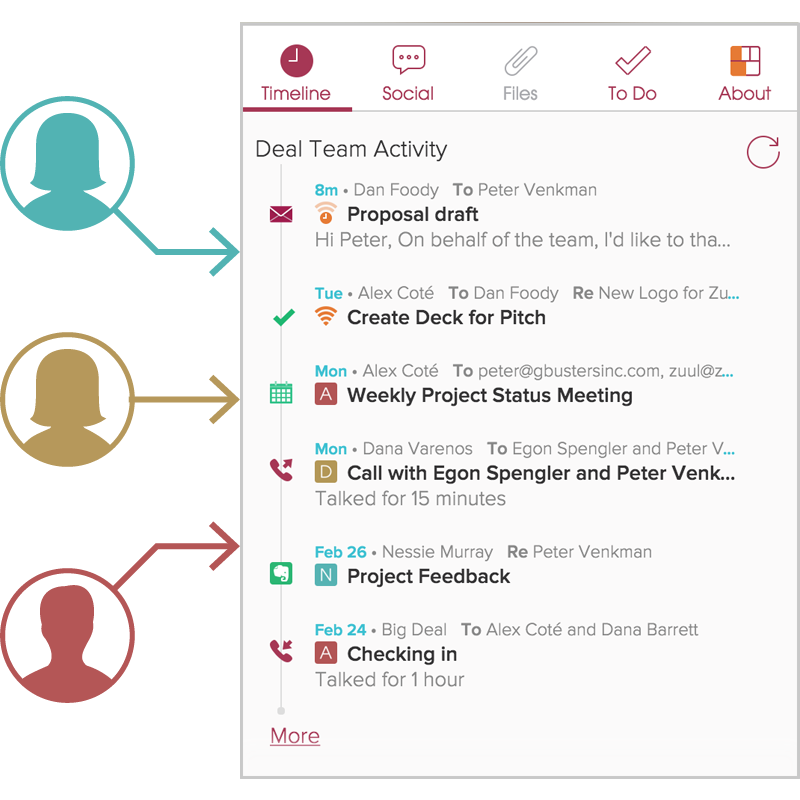
Cloze Business for teams is here!
Cloze Business gets your whole team on the same page. It adds the productivity of Cloze Pro, with visibility and sharing across your entire team — all with no data entry. And if you’re already a Cloze Pro subscriber, you have access to all of the Cloze Business functionality at no additional cost.
First a big thank you to all of our beta testers over the last few months – we really appreciate your support. We are also excited to announce several new features that we’ve added to Cloze Pro as part of our March 2016 release (Cloze 4.5). These features are immediately available on iOS, Android and cloze.com.
Cloze Business – Extend Cloze Pro across your entire team
- Shared Projects and Deals – One team-wide view of all communication for every Deal and Project. Automatically see every call, meeting, note and email between your team and clients — with zero data entry.
Learn more. - Team activity tracking – Always know who last talked to any customer, client, or prospect.
Learn more. - Assign responsibility to your Team Members – Assign and track who’s responsible for leads, contacts, Next Steps and to-dos.
Learn more. - Centralized view – Manage all of your company’s contacts, Projects and Deals in one place.
Learn more. - Team administration – Centrally control your users, team settings and billing.
Learn more.
How much does it cost? Just like Pro it’s $13.33 per user per month billed annually or $19.99 month-to-month per user. Cloze Pro subscribers have access to all of the Cloze Business functionality as part of their subscription.
RingCentral support
- RingCentral is now integrated with Cloze – Automatic logging of calls, voicemail, text and faxes via RingCentral.
Learn more. - Dial directly with RingCentral from Cloze – You can also dial directly out from Cloze through RingCentral’s mobile and desktop apps.
Learn more. - Screen pop for incoming calls – Cloze contacts are instantly matched to incoming callers and displayed on the screen so have what you need at your finger tips.
Mail Merge email is now available on iOS and Android too
- Now you can send a personalized email to multiple contacts at once – Each person will receive their own email delivered by your email provider just like if you sent a single message through Cloze.
Learn more. - Mail Merge fields too – We also support merge fields that you can use to further customize your message.
Learn more.
We’ve also made many refinements
Projects/Deals
- Mail Merge email for Projects and Deals – You can now email all customers in all (or some) of your Projects and Deals with Mail Merge. Simply tap on the checkmarks next to each Project or Deal to email your clients. Learn more.
- New Hide Filter – Hide Done or Lost Projects and Deals from your view. Learn more.
- New Focused and Bulk Inbox views – the Focused view displays your email without the clutter of newsletters, notifications and other bulk emails.
Learn more. - More email formatting options – On cloze.com and iPad/Tablet you will see more options for formatting fonts, colors, text size, picture embedding and mail merge fields.
Learn more. - More ways to customize your greeting – There are several new ways to customize your email greeting. Learn more.
- iCloud Drive support – On iOS devices select email attachments from iCloud Drive (many others were already support in previous Cloze releases). Learn more.
Contacts
- New relationship Stage for leads – Contacts have a new Stage called “Not Yet Qualified”. Use this Stage for your leads before you qualify them and move them to Potential.
Learn more. - Create a contact from a number – In a few taps you can take a phone number listed in the Week in Review and create a new contact or add it to an existing contact. Learn more.
Search
- Advanced keyword categorization and search – Keywords provide another mechanism for organizing your people, companies, projects and deals.
Learn more.
Agenda
- Filter your Agenda – You can filter by to-dos, Next Steps, upcoming meetings, finished meetings, keep-in-touch, reminders and contact updates.
Learn more. - More context for open notifications – View the full thread for email open notifications from the Agenda.
Calendar
- Recurring Calendar support for all services – Cloze now supports recurring meetings for Google Calendar, iCloud Calendar, Yahoo! Calendar, Microsoft Exchange Calendar, and Office 365 Calendar.
Leave a Reply