Reading Time: 3 minutes
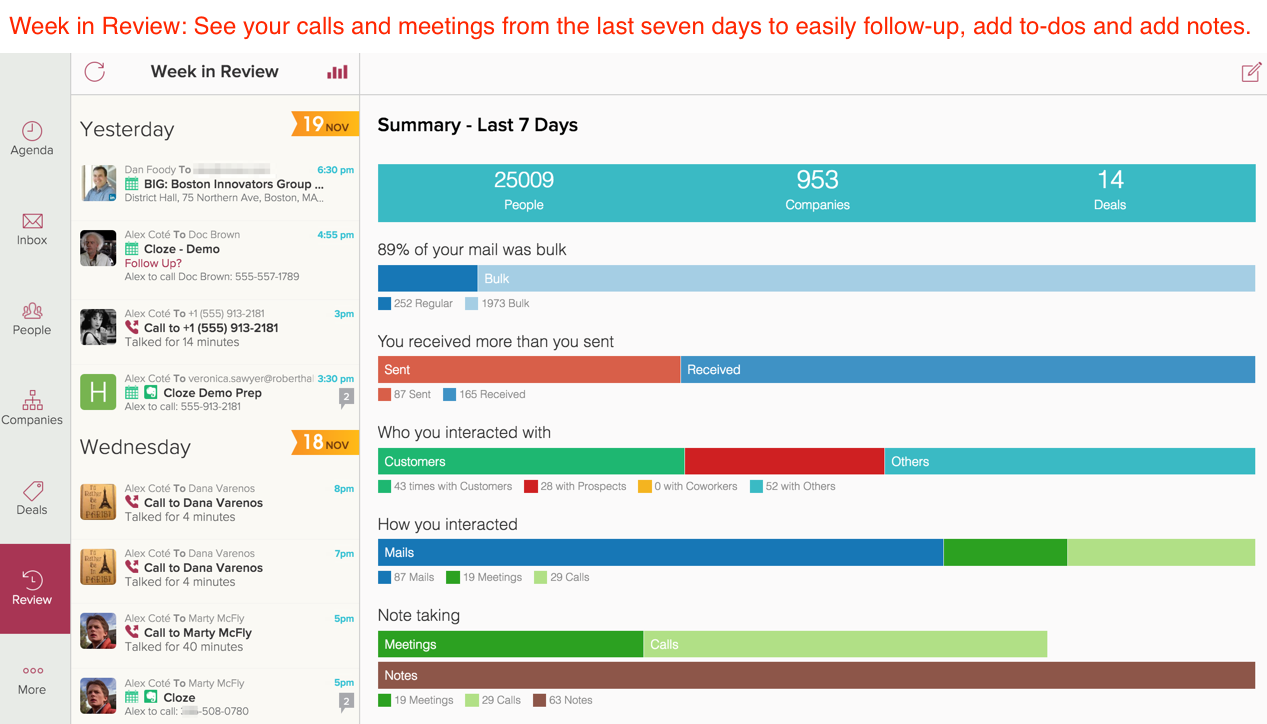
We are excited to announce several new features that we’ve recently added to Cloze Pro in the last month as part of our November 2015 release. These features are immediately available on iOS, Android and cloze.com.
One place to see all your calls and meetings for the last week
- New “Week in Review” section – with this new feature you can quickly review your calls and meetings from the last seven days to follow-up, add to-dos and add notes.
Learn More. - New summary report – this graphical view shows you stats on how you’ve interacted with your contacts over the last week.
Learn More.
An all new Agenda screen for faster access to what you need to get done
- Quick navigation in your Agenda – the redesigned Agenda lets you quickly move between Today, Past Due, Upcoming, Someday and Email Open Notifications.
Learn More. - Items saved for “Someday” now show on your agenda – tap on Someday to see what you’ve saved without a due date.
Learn More. - Recurring meetings for Google Calendar – You’ll now see your Google Calendar recurring meetings on the Agenda. Support for recurring meetings on other services are coming soon.
Learn More.
More flexibility for setting reminders, to-dos and logging meetings or calls
- Set reminders and to-dos for a specific time of day – you can now optionally specify a time for your reminders and to-dos.
Learn More. - When you log a meeting or call, you can backdate it – it is easy to add meetings and calls that occurred in the past to update the contact timeline and interaction history.
Learn More.
Redesigned contact profile view for iPhone and Android phone
- Find what you need in a few taps – the new design makes it easier to quickly access everything about a contact and add a To-Do, add a note or log a meeting right from the profile screen.
Learn More.
Mail Merge email is here!
- Now you can send a personalized email to multiple contacts at once – Each person will receive their own email delivered by your email provider just like if you sent a single message through Cloze.
Learn More. - Mail Merge fields too – We also have added support for merge fields that you can use to further customize your message.
Learn More.
Please note Mail Merge is only available on cloze.com. We’ll be rolling this new feature out to Android and iOS soon.
Cloze now supports Evernote Business
- Evernote Business – If use Evernote Business, these notes are now automatically included in Cloze. There’s no manual tagging of notes or changes to the way you use Evernote Business. Cloze analyzes the content of all your notes to find out what people and companies a note refers to, so it can automatically link the note to the right contact.
Learn More.
Other features found in our November release
iOS 9
- Works with iPad split view multitasking.
- Support for iPad Pro.
- Fixed issue with URL schemes related to iOS 9.
- You can now pick which email attachments to forward.
Contacts
- Add a contact with just a their first name, last name and phone number (a mobile number or email is no longer required).
Company Section
- Swipe left to add a note or To-Do on any company.
Projects/Deals
- When composing an email in a project view, all people involved are automatically included so you can easily email everyone. Learn More.
- Swipe left to add a note or To-Do on any project.
Leave a Reply