Reading Time: 6 minutes

With 2021 only a day away we wanted to take a look back and reflect on what we know has been a challenging year — and simply say thank you. Your ideas and thoughtful feedback have been instrumental in bringing over 100 new features and enhancements to life in Cloze this year. The webinar replay below highlights many of these features and enhancements. You can either use the timestamps to skip to sections of interest or watch the full webinar if you prefer.
As always, if you have any questions or want to learn more about these features, you can reach us at support@cloze.com or view the articles in our help center linked below (help.cloze.com).
Organizing, Sorting and Filtering
3:18 – Keywords are now called Tags
4:00 Focused view overview
- Cloze brings together all of your contacts, automatically creating one view of everyone you know and work with. But, sometimes the people you want to focus on (clients, customers, etc.) aren’t the same as the people you spend the most time with (coworkers, friends, family, etc.).
- The Focused view for People, Companies, and Deals (Project, Listings, etc..) lets you easily keep who and what’s most important separate from the rest.
5:12 – Select 500 contacts at once
- Improved ability to select many contacts at once. Tap on the checkmark in the bulk action menu to select up to 500 contacts at once.
5:39 – New “Skip” search
- If you do a bulk action (like send a Mail Merge) on the first 500 people, you can enter a search term “skip 500” to remove those from the results and show the next 500 results (it works for any number: skip 100, skip 1500, etc.).
6:57 – New Sorting options
- Sort by What’s New and Untouched
- Sort by What’s Past Due
- Sort by Contacts You May Want to Classify
- Sort by Upcoming Birthdays
9:57 – Helpful common searches
- Find people with birthdays in a specific month
- New “birthdays in [month]” (e.g. birthdays in September) natural language search option to find everyone with the same birthday in the same month. You can then easily select them and send a Mail Merge email or create postal labels.
- Find people you last spoke to in a specific year
- New “Last talked in [year]” (e.g. Last talked in 2018) natural language search option to find everyone you last spoke to within a specified year.
- Find people that you first met in a specific year
- New “Met in [year]” (e.g. Met in 2020) natural language search option to find everyone you first met in a specified year.
10:51 – Demo of new searches and shorting options
12:23 – Demo of new Focused View
- In the People, Companies, or Projects/Deals section, tap on “Focused View” and then tap on the funnel icon to adjust your Cloze Focused View settings.
Contact Profile
18:14 – Household names
- Add a household name when multiple people are located at the same postal mailing address. If more than one person has the same address and the same household name Cloze only exports one address label (removing the duplicates).
19:45 – Demo of logging postal mail
20:21 – Demo of creating address labels in Cloze
45:46 – Marketing email designer
- Create beautiful, image-rich designs in minutes
- Pixel-perfect layouts that work in every email client
- Reusable templates with central control over themes, styles, and brand content
22:22 – New email features
- Increased Mail Merge send limit from 250 ➞ 500
- Personalize each Mail Merge message
- Tap on the arrows to quickly move through Mail Merge recipients to personalize each message
- Add Spouse to Mail Merge
- Schedule Mail Merge emails
26:51 – Demo new Mail Merge features
- Send a personalized email to multiple people at once
- Personalize each message before it is sent
- Add the Spouse and other related people to reach Mail Merge email
- Schedule a Mail Merge email to be sent in the future
Customization
29:16 – New Customization features
- Anniversary Field Reminders: New two-month and three-month reminder options
- Custom Range Fields
- Mandatory Custom Fields
- Set a Custom Field to be visible for all current and future Segments
Library
31:44 – New Cloze Library
- Manage all types of templates in one place
- Create templates for texts, call scripts, emails, and snippets
- Easily share and manage templates for your team
- Team members can refine shared templates to make them their own
- Include attachments in your templates
34:10 – Snippets
- Create reusable snippets – text and images you can insert in any message or template
35:20 – Marketing email designer
- Create beautiful, image-rich designs
- Pixel-perfect layouts that work in every email client
- Reusable templates with central control over themes and styles
- Sends through your real email account
- Lands in the inbox, high deliverability, leading open rates
40:49 – Demo template library
The Cloze Library provides a centralized location to manage all types of templates in one place. You can create four types of templates:
42:06 – Demo marketing email designer
- Reusable Building Blocks make creating a new template easy.
- Quickly build new templates from parts you already have
- Create Building Blocks so agents can build their own templates, but stay on brand
- Change in one place and update all your related templates automatically
- To get started we recommend you set up the:
- Create your first Cloze marketing email template
46:40 – Demo quick newsletter
Create a newsletter simply by pasting links:
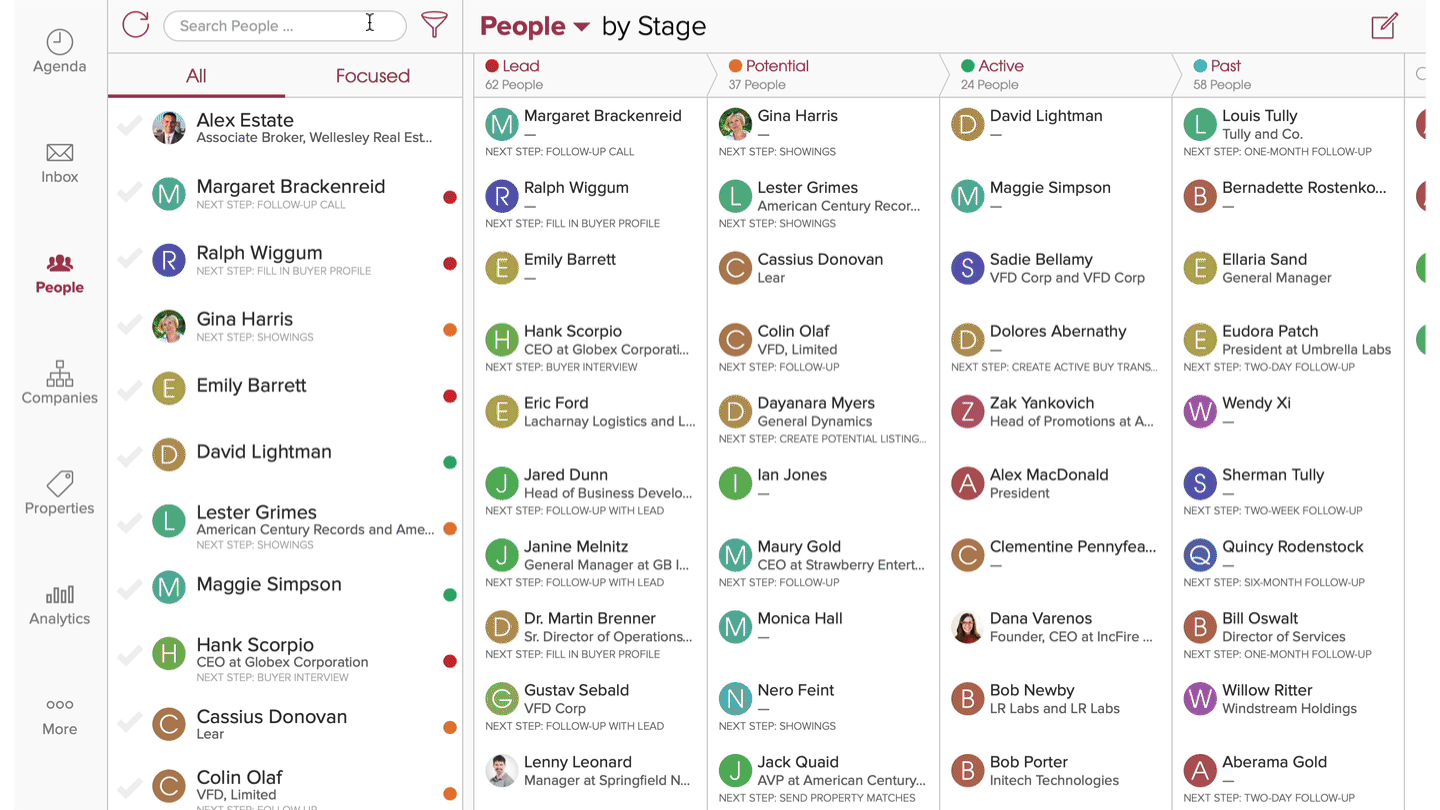
Integrations
48:41 – Cloze Call and Text Sync App for iOS (new)
- The new Cloze Call and Text Sync App for iOS runs on your computer and acts as a conduit between your iPhone and Cloze to automatically log your calls and text messages.
- Cloze automatically logs:
- iPhone messages (SMS and iMessage)
- WhatsApp messages and calls
- Phone calls made with your iPhone (any carrier worldwide, VOIP, FaceTime, WhatsApp, and more)
- Not only can it track text messages, but it can also automatically log any calls made with your iPhone on any carrier worldwide, WhatsApp, or VoIP service.
50:34 – Demo call and text sync app (install)
- Get the new Cloze Call and Text Sync App for iOS here
51:34 – New integrations
- MailChimp (enhanced)
- Sync activity back to Cloze
- Dotloop (new)
- With your dotloop account connected to Cloze, you can easily track clients from their initial inquiry through to closing. You’ll use Cloze to build and maintain the client relationship from lead to a transaction and beyond—when the transaction process starts, simply create a loop from Cloze to track all of the necessary documents and tasks in dotloop.
- Cloze will sync people to dotloop, and pull in tasks and files from dotloop so you’ll always have everything you need in both apps.
- Rezora (enhanced)
- Import Rezora contacts into Cloze.
- Create Rezora Distribution Lists based on Cloze Stages, Segments, and Tags
- Office 365 (enhanced)
- In Beta – Sync contacts from Cloze to Office 365 Outlook contacts
- DialPad (new)
- In Beta – new phone & messaging service
- Here are step-by-instructions on how to connect Dialpad to Cloze CRM
- Zillow (new)
- In Beta – new real estate lead source integration
- Here are step-by-instructions on how to connect Zillow to Cloze CRM
Settings
54:19 – Automatically accept contact updates
55:00 – Account delegation
55:28 – More frequent keep-in-touch schedule
Lead Ponds and AI Lead Capture
56:02 – Lead Ponds
- Ponds (aka pools) can be defined by lead quality, geography, or any other criteria.
- Quick notification to pond members
- Agents/reps can compete for qualified leads
- Request assignment of leads from other team members
59:05 – Script lead processing
- Allows for the extraction of custom information from lead email notifications. The extracted information can update custom fields, set a Stage and/or Segment, add tags, or even set a business hierarchy location.
Search, view, and match real estate MLS listings to your clients
Cloze connects to your MLS so you can search, view, and match real estate MLS listings to your clients. In a few taps you can send your matched listings in a beautifully formatted email using your real email account.
With support for all the major MLS standards connecting your local MLS is fast and easy. Reach out to support@cloze.com to learn more.
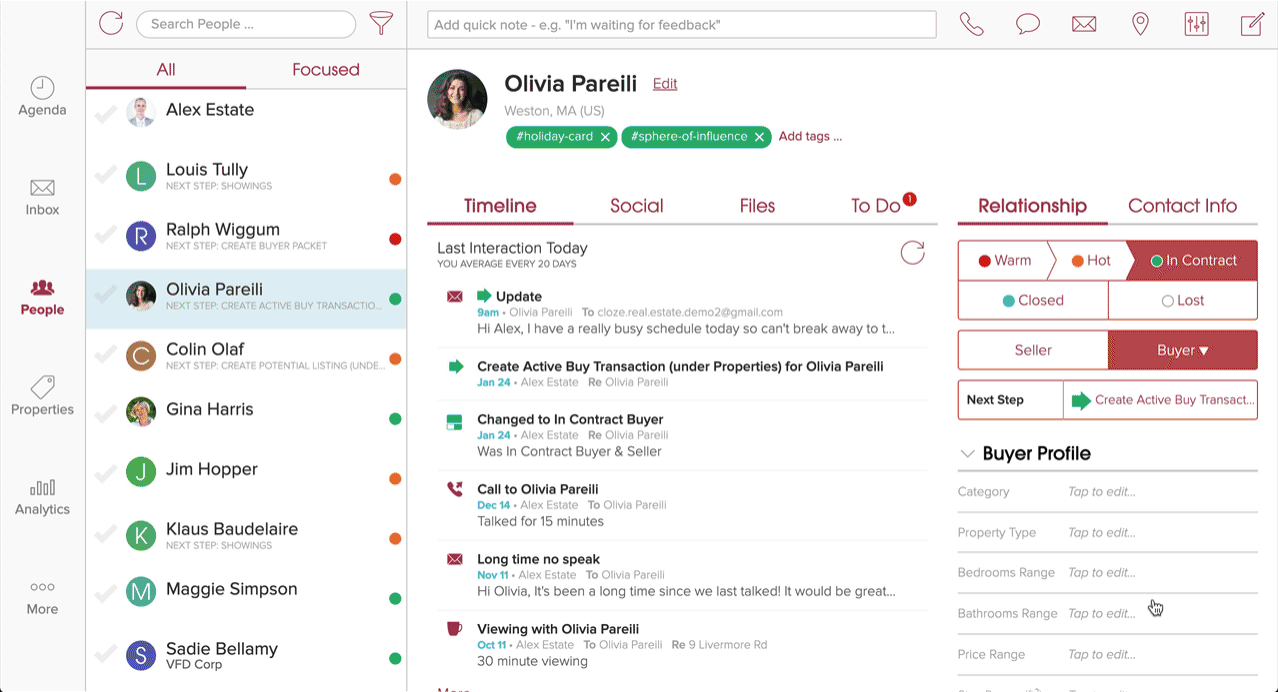
Draw an area on a map to narrow the location for listing matching
Cloze offers exact ZIP code matching, location radius matching and now you can draw on a map to define your search area. Drawing on a map is perfect for those hard to define neighborhoods.
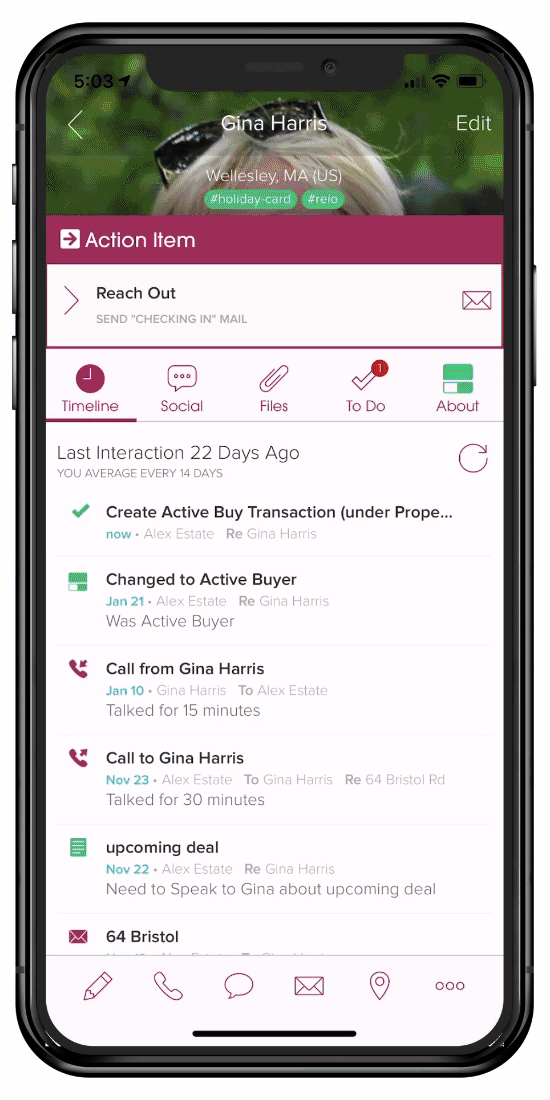
Leave a Reply