Reading Time: 4 minutes
As we all adjust to the “new normal” of everyday business we hope you are staying safe and keeping your spirits up. We’re continuing to operate fully on all fronts.
We’ve added several new features and enhancements to Cloze—all are available immediately on iOS, Android and desktop (cloze.com).
If we can help in any way please don’t hesitate to reach out to support@cloze.com.
Webinars
Throughout the spring we’re continuing our daily webinar series with more dates and new sessions. Please see the times and register using these links:
Features, Tips and Office Hours
- Tips for Organizing Contacts in Cloze [Register Here]
- Deep Dive on Cloze Mail Features [Register Here]
- Cloze Office Hours – Live Q&A [Register Here]
Real Estate Industry Focused
- Getting Started with Cloze for Real Estate [Register Here]
- Increasing Referrals and Repeat Clients with Cloze [Register Here]
- Never Let a Lead Slip Through the Cracks with Cloze [Register Here]
- Managing Real Estate Transactions in Cloze [Register Here]
Mail Merge Enhancements
Scheduled Mail Merges
You can now schedule a Mail Merge email to be sent in the future. Tap on the schedule icon to set when you would like your email to be sent.
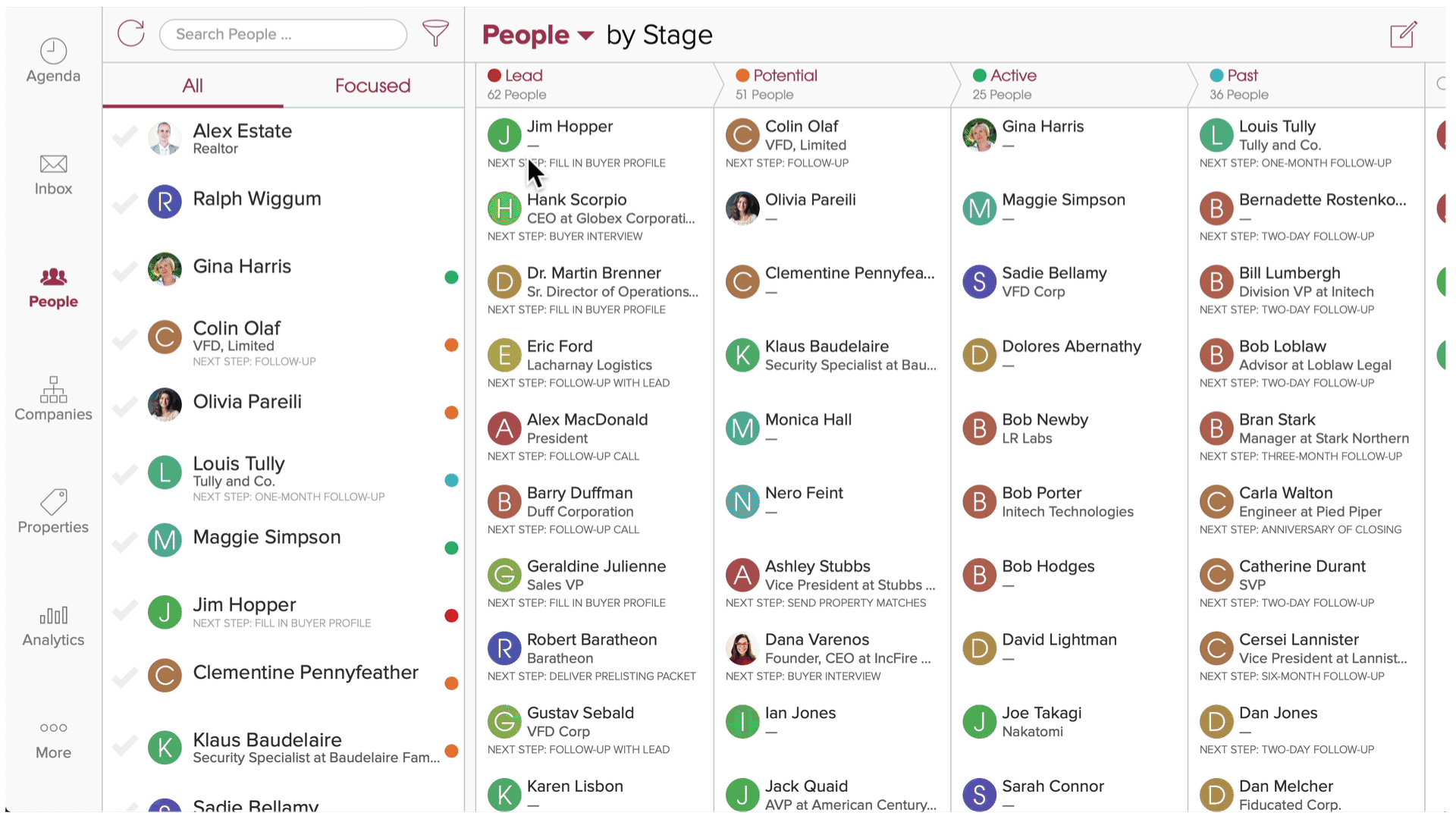
Add spouses and other related people to Mail Merge recipients
While reviewing your Mail Merge you now have the option to add spouses, children and other related people to the TO, BC and BCC line of your email. Cloze will include people from the reference fields in the recipients’ profiles.
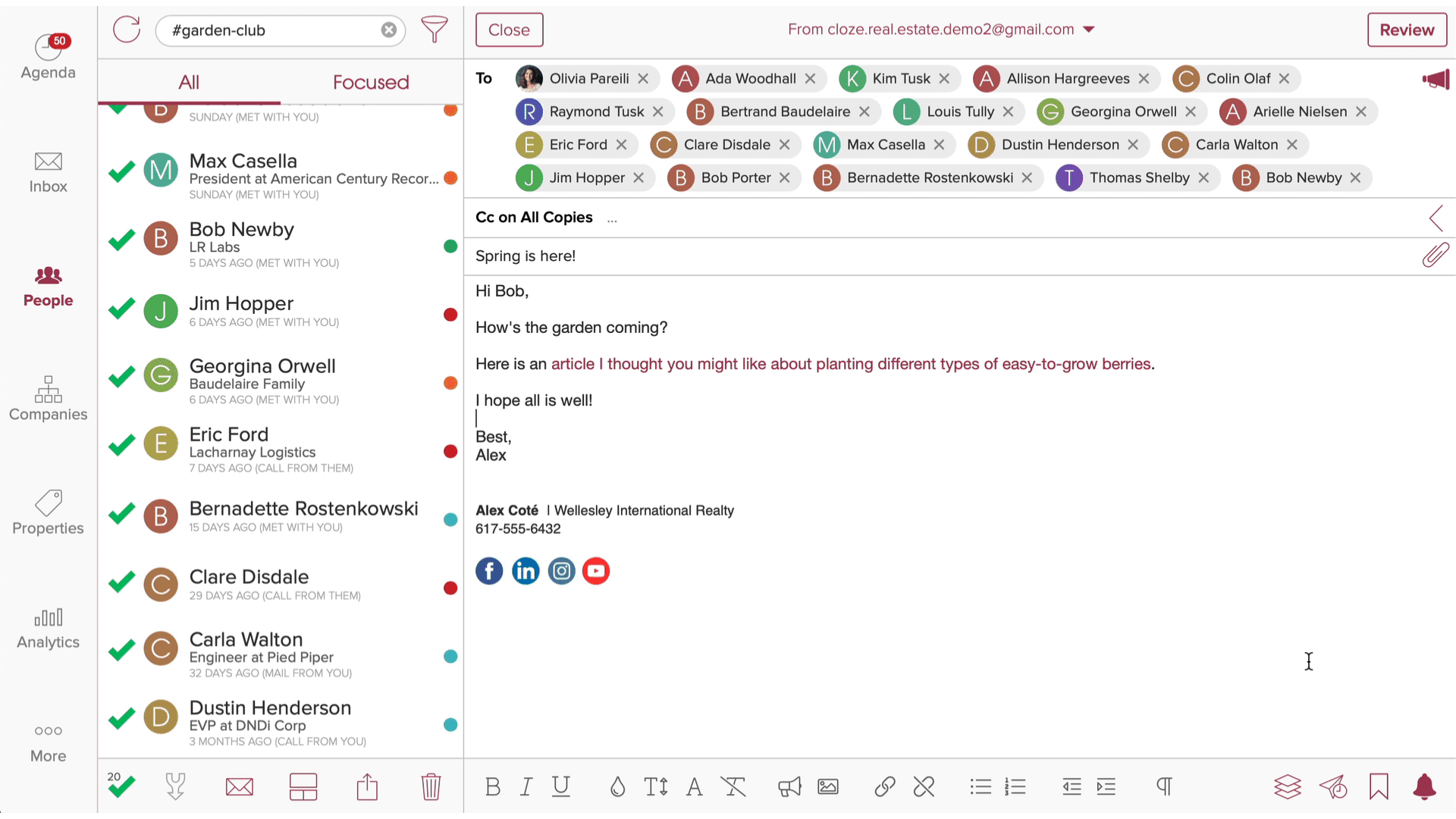
Learn more about adding spouses to Mail Merge emails.
Increased Limit Mail Merge Sending Limit
We doubled the selection limit—you can now include up to 500 contacts in a single Mail Merge email.
Account Delegation
Enable another Cloze user to access your account by switching from their own Cloze account to yours. This feature is especially helpful if you have more than one Cloze account and want to quickly switch between them or would like to provide full access to your account to another team member.
Learn more about delegating access to your Cloze account.
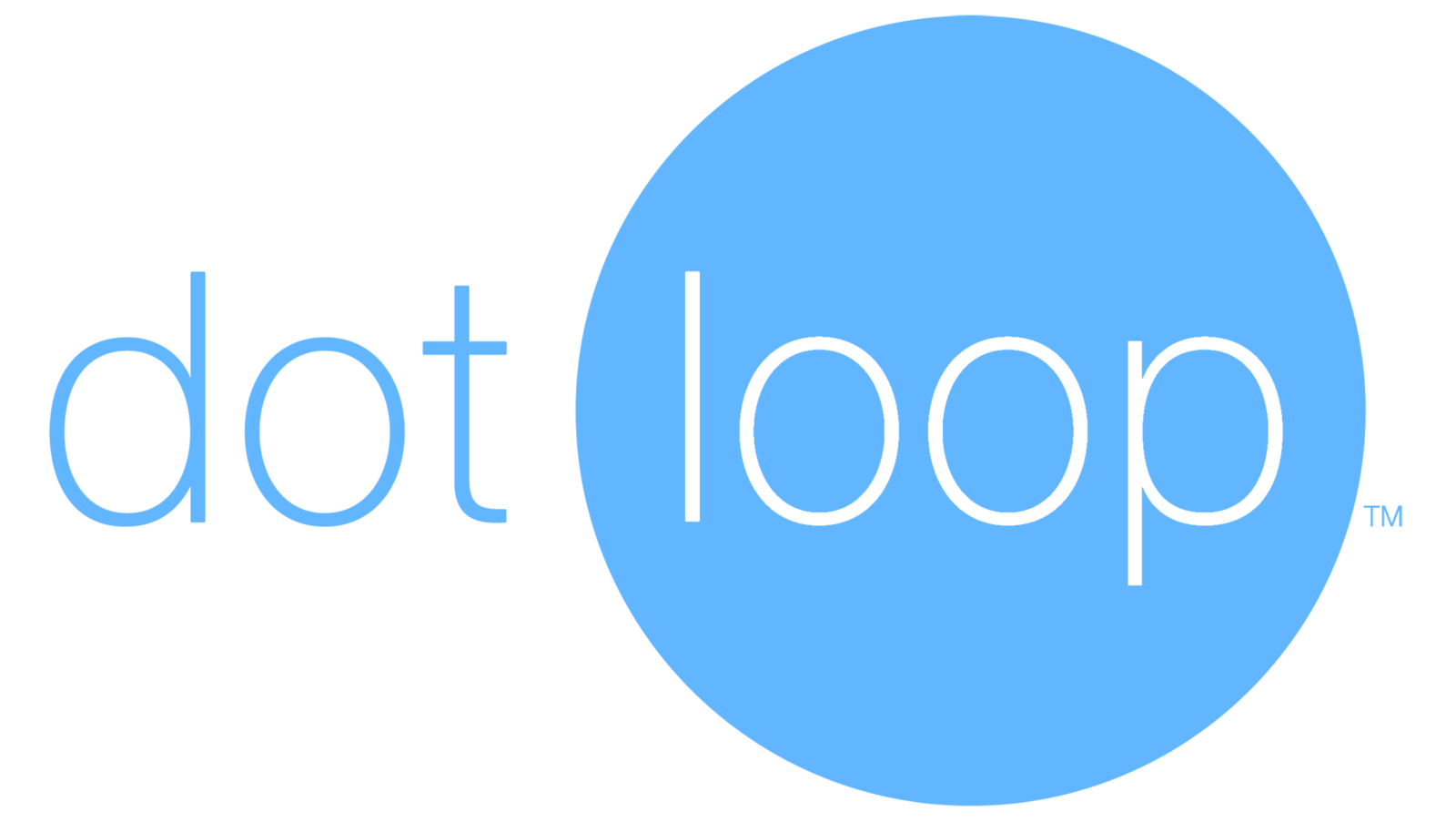
dotloop
Thank you for participating in our beta program. Our dotloop integration is now generally available to all Cloze users on the Gold and Platinum Plans.
With your dotloop account connected to Cloze, you can easily track clients from their initial inquiry through to closing. You’ll use Cloze to build and maintain the client relationship from lead to transaction and beyond—when the transaction process starts, simply create a loop from Cloze to track all of the necessary documents and tasks in dotloop.
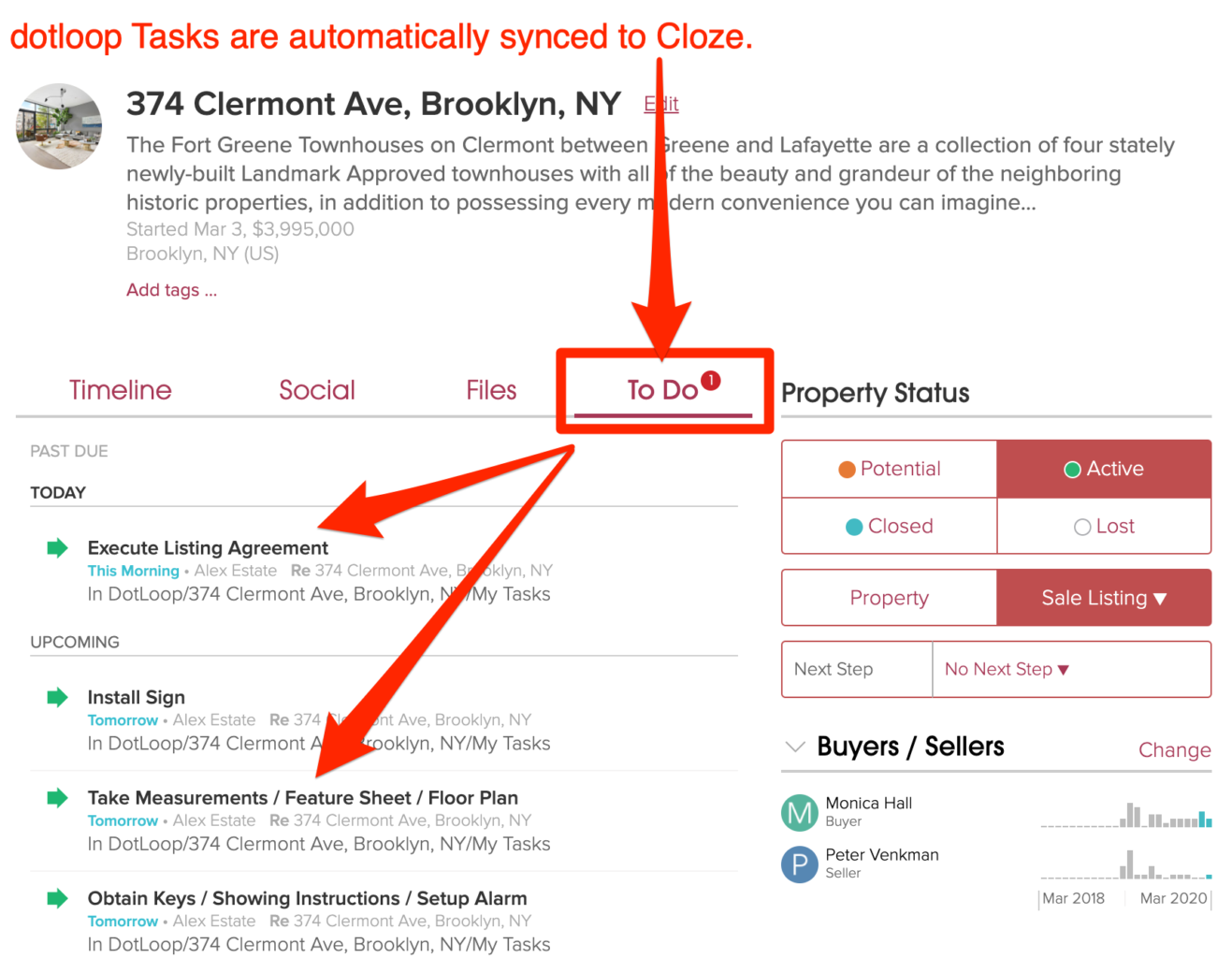
Cloze will sync people to dotloop, and pull in tasks and files from dotloop so you’ll always have everything you need in both apps.
- Connect Cloze to dotloop
- Syncs Cloze contacts to dotloop loops
- Create new loops from Cloze Properties (Listings)
- Syncs dotloop loop tasks into Cloze
- Syncs dotloop documents into Cloze
Prompt to add contact information
If the contact information icon is grayed out (e.g. the map icon is grayed out) you can now tap to add the information.
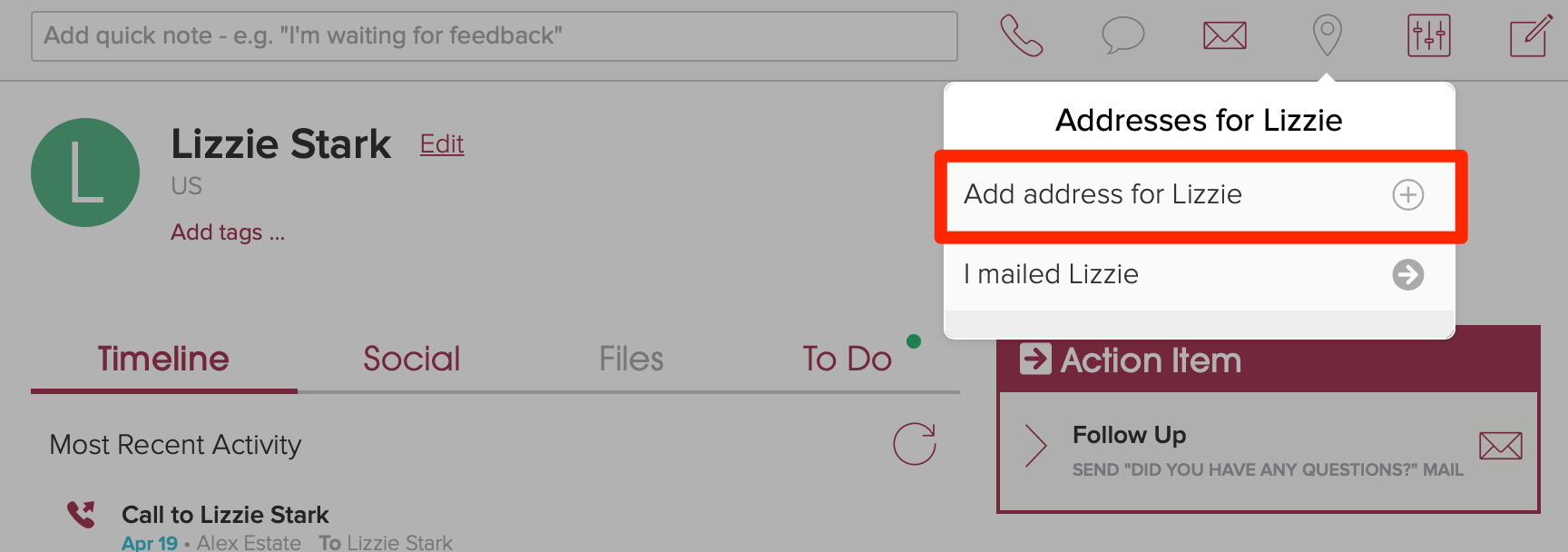
Mark Custom Fields to apply to all segments (even Personal Segments)
With this new option set on a Custom Field the field will be applied to all Segments (even Personal Segments created by team members on their own).

Show people that have made inquiries, have done viewings, etc. for deals, projects and listings
Tap on the More Options icon within a deal, project or listing to view people that have made inquires, have done viewings and other activity measures.
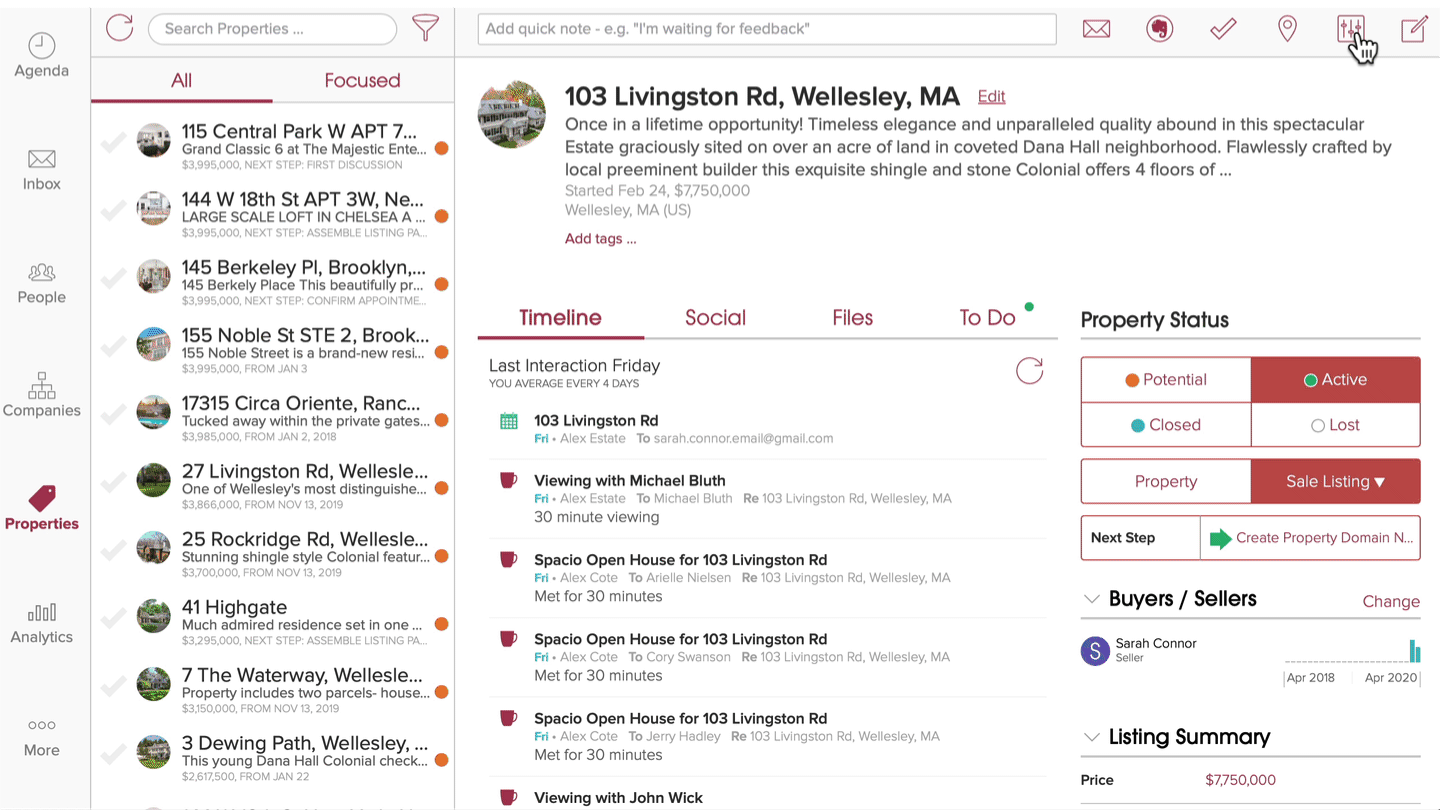
And easily send a Mail Merge email to follow-up on all of your Open House leads.
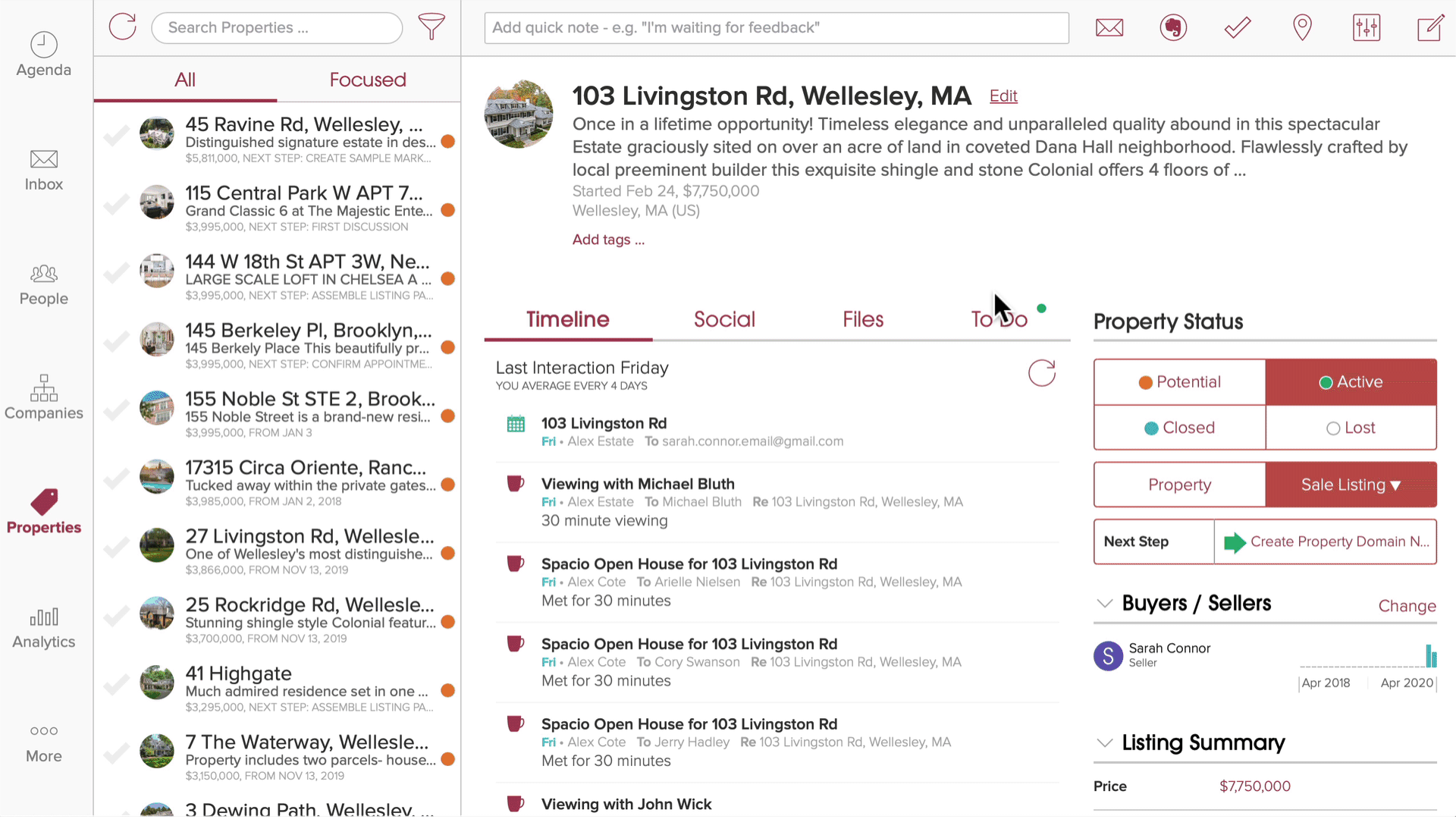
New Team Role Permissions
Require SSO for login
When enabled this new role permission will only allow users to login using Single Sign On (SSO).
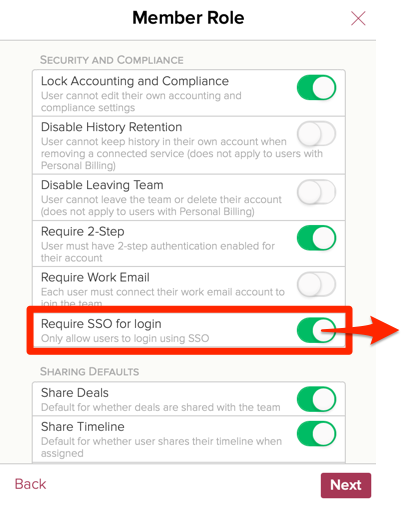
Redact Shared Timelines
When enabled this new role permission hides the subject and body of shared timeline communication.
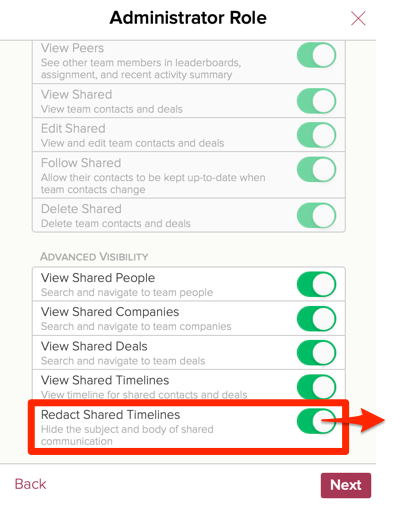
Leave a Reply