Reading Time: 2 minutes
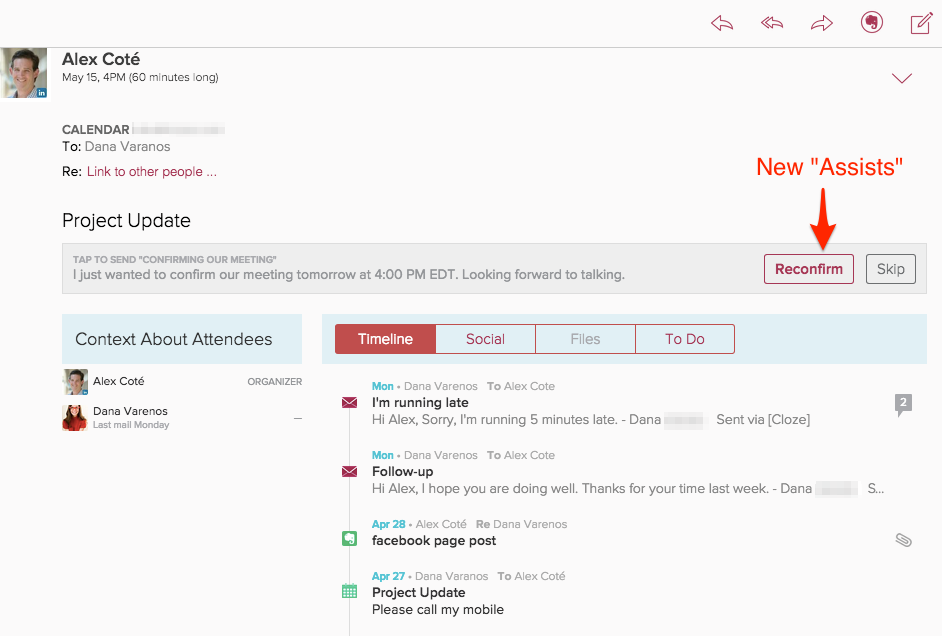
We are excited to announce several new features that we’ve recently added to Cloze Pro in the last month. These Cloze Pro features are immediately available to try on the App Store for iPhone and iPad, on Google Play for tablet and smartphone for any device running Kit Kat (Android 4.4) and on the web at www.cloze.com.
Keep in touch with your clients and prospects
- “Assists” – You will now see suggested actions or “assists” as we are calling them to make reaching out to your contacts easy. Cloze will suggest things like confirming an upcoming meeting with a pre-written note (you can customize the templates for any assist).
Learn more. - Email templates – Create your own templates for faster outreach and responses.
Learn More. - Keep in touch reminders for custom Lists – You can now fine tune your keep in touch frequency for any custom list you create in Cloze.
Learn more.
Quickly see contacts that you haven’t talked to recently
- New contact sort: “When you went quiet” – This new sort is the opposite sort of “when you last talked”. So with this sort you can look at Clients and Prospects you haven’t talked to recently.
Learn More.
Support for Facebook Pages
- Now you can post to any Facebook Page for which you are currently an administrator
- Cloze will also display posts made directly on these Facebook pages in your social feed
- You can comment and like on Facebook Pages
- Scheduling new posts to your business Pages is also now supported
Learn More.
More features to customize Cloze
- HTML email signatures – Create HTML signatures with images for each of the email accounts you connect to Cloze.
Learn More. - Support for Yahoo! Calendars – Cloze now supports Yahoo! calendars. Go to More > Settings > Calendars to toggle on Yahoo Calendars.
Learn More. - Gmail alias support – Send messages with another of your email addresses listed as the sender instead of your Gmail address.
Learn More.
Leave a Reply